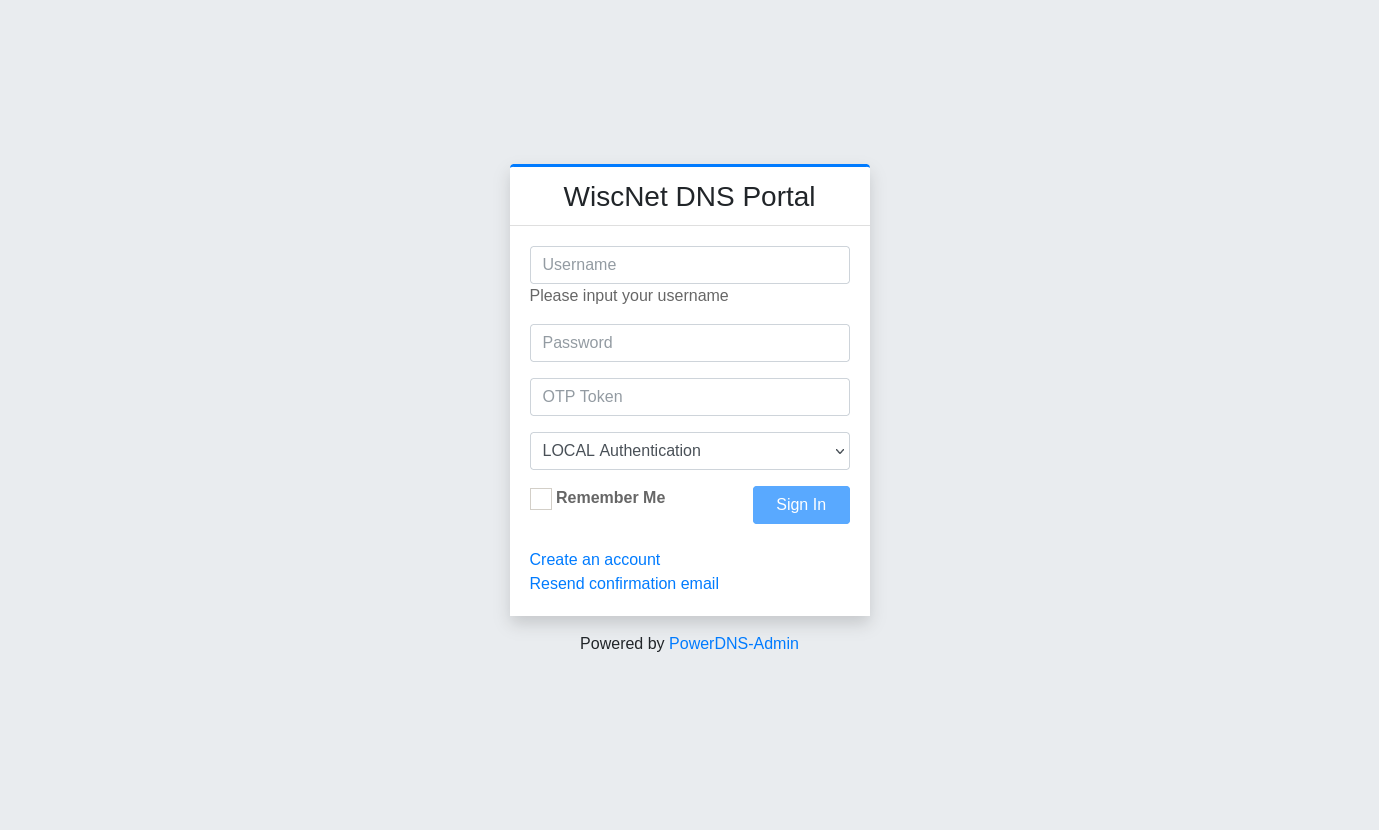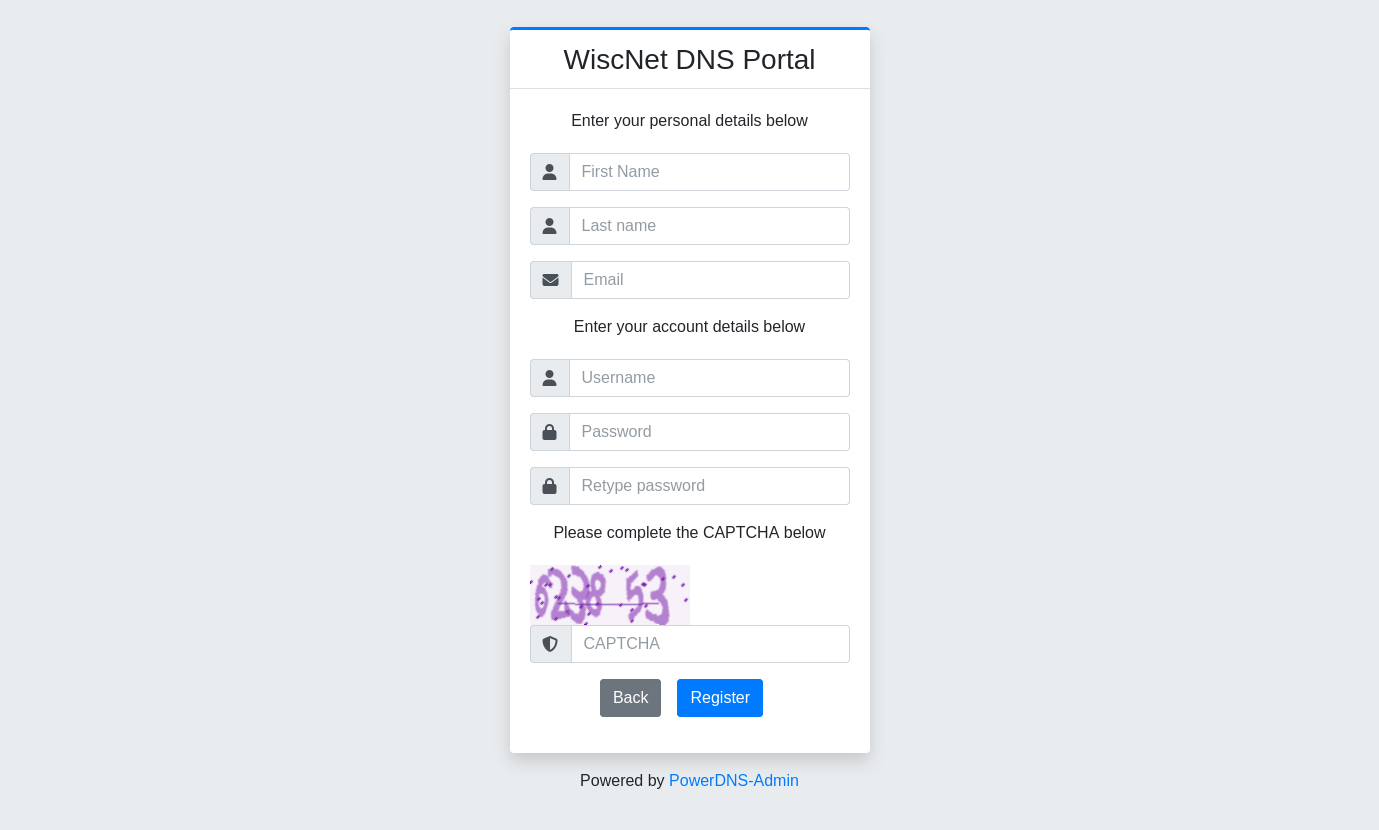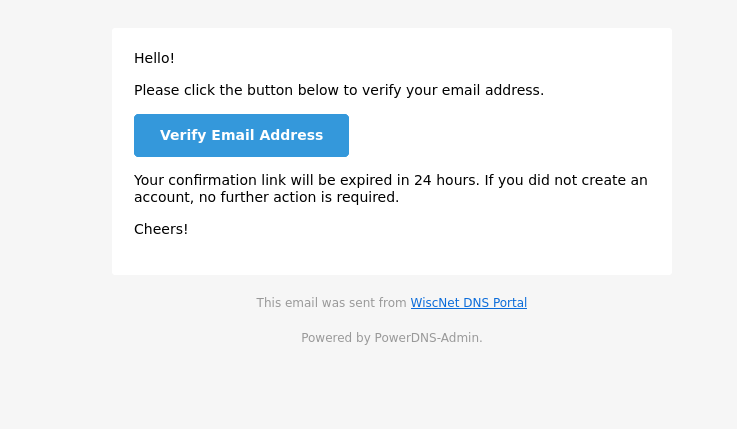The WiscNet DNS Portal is only accessible while connected to the WiscNet Network.
To gain access to the DNS Portal, you must create your own account. Email validation is required; be sure to validate email within 24 hours of account creation.
| Instructions | Screenshot |
|---|---|
Go to https://dnsportal.wiscnet.net/ Click Create Account | |
Fill out the following details:
Click REGISTER | |
You will receive an email with a verification link. The link is valid for 24 hours This email comes from wndns@wiscnet.net | |
Once you have verified your account, contact support@wiscnet.net to request account activation. Please include a list of domains that should be associated with your account along with the username you set. |
There is not currently a mechanism to reset your own password. To have password reset, please contact support@wiscnet.net.