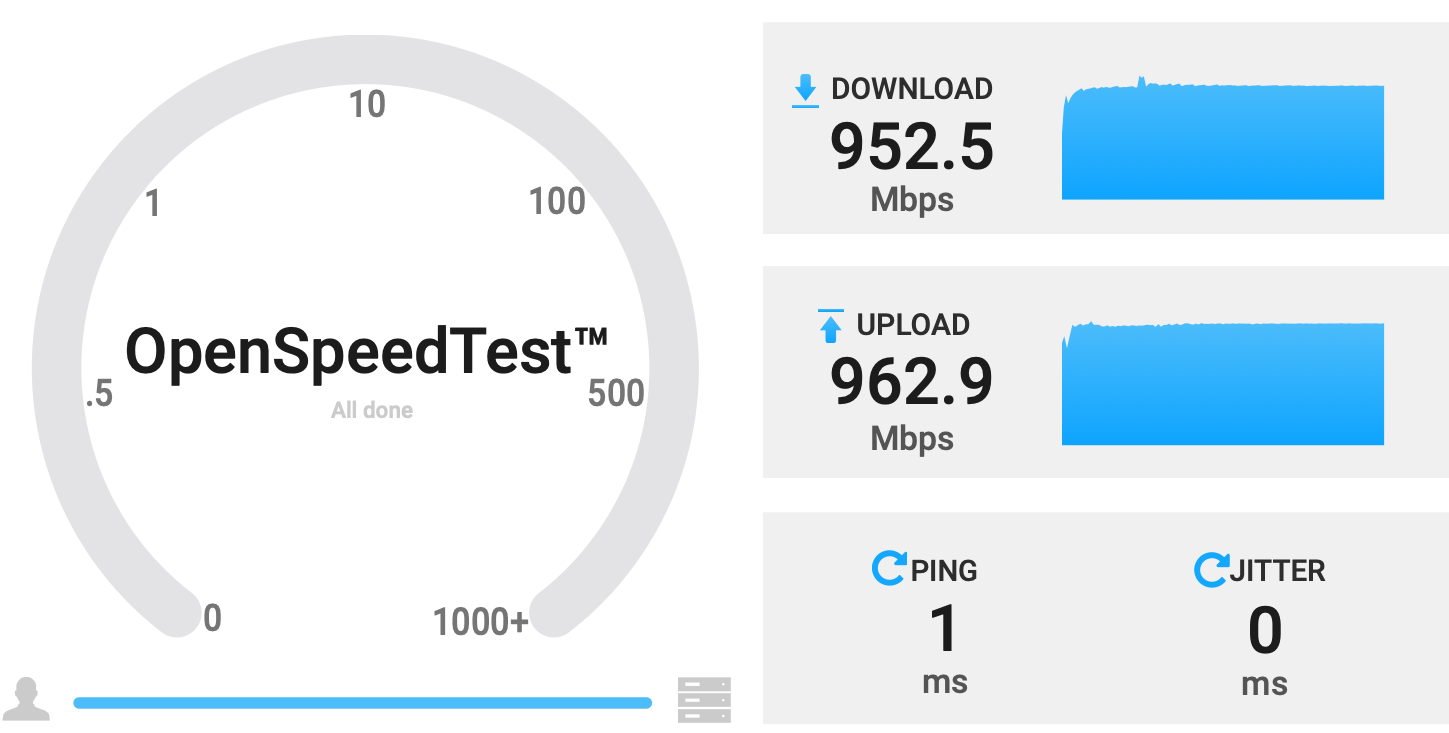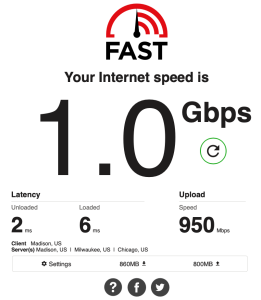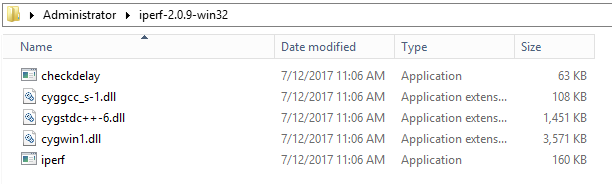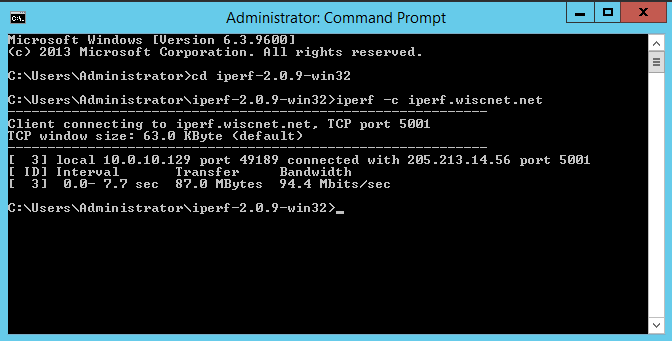...
| Table of Content Zone | |
|---|---|
|
Preparation
...
Considerations
- For best results
...
- test
...
- with a wired (copper/fiber) connection.
- The
...
- performance of the computer running this test
...
- may have a significant impact on the test results.
...
- Other activity on your network
...
- may impact your
...
- test results significantly.
...
You will see the best results if you schedule a time to disconnect your local network and plug your test computer directly into the WiscNet router.
...
- For better results, bypass your network during and outage window and test directly from the Network Access handoff.
- If this is not an option, we recommend connecting your test computer to your network as close as
- For better results, bypass your network during and outage window and test directly from the Network Access handoff.
...
- possible to the Network Access handoff.
- possible to the Network Access handoff.
- graphs.wiscnet.net uses 5 minute polling and averages, so short speed tests that will fall within a 5 minute polling cycle won't be reflected as maximums on graphs.wiscnet.net
...
- .
- iperf3 performance is better than web browser based tests.
Web
...
browser based speed test
- http://speedtest.wiscnet.net/openspeedtest - WiscNet's locally hosted web based speedtest. Server has 10gbps connectivty.speed test site. This server has 100Gbps connectivity and runs OpenSpeedTest.
- https://fast.com/ - Alternate speedtest speed test hosted by Netflix but served from WiscNet's network.
WiscNet
...
hosted and iperf server
- iperf is a network testing tool used to help measure network throughput
...
- iperf is developed by ESnet / Lawrence Berkeley National Laboratory
...
- For more information please
...
...
...
| title | Click here to expand technical details... |
|---|
Overview
- iperf is an open source tool. There are clients for Mac, Linux, BSD, etc. There is a port for Windows; however, in our testing we found it to lack certain features and to lag in performance.
- iperf operates where one end is the client, the other is the server.
WiscNet Server Details
- WiscNet runs an iperf version 2 server in Madison, WI. This server has a 10gbps uplink.
- The server is restricted to WiscNet IP addresses
- iperf2 and iperf3 are incompatible
- iperf.wiscnet.net runs a TCP iperf server on the default port 5001
- iperf.wiscnet.net runs a UDP iperf server on port 5001
- iperf.ipv6.wiscnet.net runs a v6 TCP iperf server on port 5001
- iperf.ipv6.wiscnet.net runs a v6 UDP iperf server on port 5001
TCP vs UDP Testing
iperf uses TCP by default. TCP has built in congestion avoidance. If TCP detects any packet loss, it assumes that the link capacity has been reached, and it slows down. This works very well, unless there is packet loss caused by something other than congestion. If there is packet loss due to errors, TCP will back off even if there is plenty of capacity. iperf allows TCP to send as fast as it can, which generally works to fill a clean, low latency link with packets. If a path is not clean/error free or has high latency, TCP will have a difficult time filling it. For testing higher capacity links and for links with higher latency, you will want to adjust the window size (-w option).
- By using the -u option, you have told iperf to use UDP packets, rather than TCP. UDP has no built in congestion avoidance, and iperf doesn't implement it either. When doing a UDP test, iperf requires that the bandwidth of the test be specified. If it isn't, it defaults to 1Mb/s. You can use the -b option to specify bandwidth to test. iperf will then send packets at the request rate for the requested period of time. The other end measures how many packets are received vs how many were sent and reports its results.
Some Common iperf Flags
- Enter iperf -h or man iperf depending on your operating system. Here are some common flags:
...
-b 250m...
-L...
-r...
-d...
| Note |
|---|
The hardware performance of the client running this test has a significant impact on results WiscNet has noticed that the iperf clients for Linux, Unix, and macOS perform better than the ports for Windows These commands are for iperf 2, not iperf 3 |
...
Command
| Code Block |
|---|
iperf -c iperf.wiscnet.net -t 60 -P 20 -u -b 50m -i1 |
...
" -t 10 " = 10 seconds. Since graphs.wiscnet.net pools every 5 minutes, you can modify the -t parameter to run it long enough for the graphs to reflect the speeds.
On some windows platforms, the above command works great for the upload and the command below generates more traffic for the download
| Code Block |
|---|
iperf -c iperf.wiscnet.net -t 60 -P 10 -u -b 100m -i1 |
Results
...
| title | Click here to expand results... |
|---|
When runing multiple threads you must look at the SUM lines for total throughput. Output below shows successfully getting 953Mbits/sec through
| No Format |
|---|
$ iperf -c iperf.wiscnet.net -t 10 -P 4 -u -b 250m -i1
------------------------------------------------------------
Client connecting to iperf.wiscnet.net, UDP port 5001
Sending 1470 byte datagrams
UDP buffer size: 208 KByte (default)
------------------------------------------------------------
[ 5] local 10.0.10.105 port 44098 connected with 205.213.14.56 port 5001
[ 3] local 10.0.10.105 port 46090 connected with 205.213.14.56 port 5001
[ 4] local 10.0.10.105 port 38200 connected with 205.213.14.56 port 5001
[ 6] local 10.0.10.105 port 59296 connected with 205.213.14.56 port 5001
[ ID] Interval Transfer Bandwidth
[ 5] 0.0- 1.0 sec 28.4 MBytes 238 Mbits/sec
[ 3] 0.0- 1.0 sec 28.5 MBytes 239 Mbits/sec
[ 4] 0.0- 1.0 sec 28.6 MBytes 240 Mbits/sec
[ 6] 0.0- 1.0 sec 28.6 MBytes 240 Mbits/sec
[SUM] 0.0- 1.0 sec 114 MBytes 957 Mbits/sec
[ 5] 1.0- 2.0 sec 28.5 MBytes 239 Mbits/sec
[ 3] 1.0- 2.0 sec 28.4 MBytes 238 Mbits/sec
[ 4] 1.0- 2.0 sec 28.5 MBytes 239 Mbits/sec
[ 6] 1.0- 2.0 sec 28.2 MBytes 236 Mbits/sec
[SUM] 1.0- 2.0 sec 114 MBytes 953 Mbits/sec
[ 5] 2.0- 3.0 sec 28.4 MBytes 238 Mbits/sec
[ 3] 2.0- 3.0 sec 28.2 MBytes 237 Mbits/sec
[ 4] 2.0- 3.0 sec 28.6 MBytes 240 Mbits/sec
[ 6] 2.0- 3.0 sec 28.5 MBytes 239 Mbits/sec
[SUM] 2.0- 3.0 sec 114 MBytes 953 Mbits/sec
[ 5] 3.0- 4.0 sec 28.3 MBytes 238 Mbits/sec
[ 3] 3.0- 4.0 sec 28.3 MBytes 238 Mbits/sec
[ 4] 3.0- 4.0 sec 28.5 MBytes 239 Mbits/sec
[ 6] 3.0- 4.0 sec 28.4 MBytes 239 Mbits/sec
[SUM] 3.0- 4.0 sec 114 MBytes 952 Mbits/sec
[ 5] 4.0- 5.0 sec 28.3 MBytes 237 Mbits/sec
[ 3] 4.0- 5.0 sec 28.3 MBytes 238 Mbits/sec
[ 4] 4.0- 5.0 sec 28.3 MBytes 238 Mbits/sec
[ 6] 4.0- 5.0 sec 28.7 MBytes 241 Mbits/sec
[SUM] 4.0- 5.0 sec 114 MBytes 954 Mbits/sec
[ 5] 5.0- 6.0 sec 28.6 MBytes 240 Mbits/sec
[ 3] 5.0- 6.0 sec 28.4 MBytes 238 Mbits/sec
[ 4] 5.0- 6.0 sec 28.3 MBytes 238 Mbits/sec
[ 6] 5.0- 6.0 sec 28.5 MBytes 239 Mbits/sec
[SUM] 5.0- 6.0 sec 114 MBytes 955 Mbits/sec
[ 5] 6.0- 7.0 sec 28.5 MBytes 239 Mbits/sec
[ 3] 6.0- 7.0 sec 28.3 MBytes 238 Mbits/sec
[ 4] 6.0- 7.0 sec 28.5 MBytes 239 Mbits/sec
[ 6] 6.0- 7.0 sec 28.3 MBytes 237 Mbits/sec
[SUM] 6.0- 7.0 sec 114 MBytes 953 Mbits/sec
[ 5] 7.0- 8.0 sec 28.4 MBytes 238 Mbits/sec
[ 3] 7.0- 8.0 sec 28.4 MBytes 238 Mbits/sec
[ 4] 7.0- 8.0 sec 28.3 MBytes 238 Mbits/sec
[ 6] 7.0- 8.0 sec 28.5 MBytes 239 Mbits/sec
[SUM] 7.0- 8.0 sec 114 MBytes 953 Mbits/sec
[ 5] 8.0- 9.0 sec 28.5 MBytes 239 Mbits/sec
[ 3] 8.0- 9.0 sec 28.3 MBytes 237 Mbits/sec
[ 4] 8.0- 9.0 sec 28.4 MBytes 238 Mbits/sec
[ 6] 8.0- 9.0 sec 28.4 MBytes 238 Mbits/sec
[SUM] 8.0- 9.0 sec 114 MBytes 953 Mbits/sec
read failed: Connection refused
[ 3] WARNING: did not receive ack of last datagram after 1 tries.
[ 5] 9.0-10.0 sec 28.5 MBytes 239 Mbits/sec
[ 5] 0.0-10.0 sec 284 MBytes 239 Mbits/sec
[ 5] Sent 202875 datagrams
[ 3] 0.0-10.0 sec 284 MBytes 238 Mbits/sec
[ 3] Sent 202276 datagrams
[ 4] 0.0-10.0 sec 284 MBytes 239 Mbits/sec
[ 4] Sent 202852 datagrams
[ 6] 0.0-10.0 sec 285 MBytes 239 Mbits/sec
[ 6] Sent 203078 datagrams
[SUM] 0.0-10.0 sec 1.11 GBytes 954 Mbits/sec
read failed: Connection refused
[ 5] WARNING: did not receive ack of last datagram after 5 tries.
read failed: Connection refused
[ 6] WARNING: did not receive ack of last datagram after 9 tries.
[ 4] WARNING: did not receive ack of last datagram after 10 tries. |
...
| Note |
|---|
Check your firewall settings and NAT to ensure port 5001 is open to your host |
Command
| Code Block |
|---|
iperf -c iperf.wiscnet.net -t 60 -P 20 -u -b 50m -i1 -r |
iperf Server
iperf can be run as a server so someone else can run tests against your machines.
| Code Block |
|---|
iperf -s |
...
Microsoft Windows
...
| title | Click here to expand the Windows example... |
|---|
Windows - Install
Download and extract iperf2: iperf-2.0.10-win.zip
- Right-click the downloaded iperf-2.0.10-win32.zip file and extract the contents of the .zip to any folder (seen here under \Users\Administrator)
- Open a command prompt and navigate to the extracted iperf2 folder:
| Code Block | ||
|---|---|---|
| ||
cd \Users\Administrator\iperf-2.0.10-win\
dir |
...
Windows - Example
- WiscNet hosts both iperf2 and iperf3. Both are on the server iperf.wiscnet.net. Use iperf3 if at all possible.
- iperf.wiscnet.net is only available to WiscNet members
- WiscNet also hosts a perfsonar server, which is available publicly
iperf3 Installation
There are many publicly available guides online. Here are some common examples:
Redhat:
| Code Block |
|---|
sudo dnf install iperf3 |
Debian:
| Code Block |
|---|
sudo apt install iperf3 |
macOS with Homebrew:
| Code Block |
|---|
brew install iperf3 |
Windows with Windows Subsystem for Linux (Debian/Ubuntu):
| Code Block |
|---|
sudo apt install iperf3 |
iperf3 Test Examples
We recommend using iperf3 TCP tests with four parallel threads when possible for up to 10Gbps tests. UDP tests (not documented here) may cause a service interruption if not used carefully.
Download Test
iperf3 testing download speeds from the member's perspective, 4 threads in parallel, for 900 seconds/15 minutes, using TCP. The [SUM] row results in Mbits/sec or Gbits/sec.
| Code Block |
|---|
iperf3 -c iperf.wiscnet.net -P 4 -t 900 |
Example
| Expand | ||
|---|---|---|
|
Upload Test
iperf3 testing download speeds from the member's perspective, 4 threads in parallel, for 900 seconds/15 minutes, using TCP. The [SUM] row results in Mbits/sec or Gbits/sec. "-R" for reverse added to this test.
| Code Block |
|---|
iperf3 -c iperf.wiscnet.net -P 4 -t 900 -R |
| Expand | ||
|---|---|---|
|
Apple macOS
...
| title | Click here to expand the MacOS example... |
|---|
- Download and extract: iperf-2.0.5-macos-x86_64.zip
- Open a terminal
- cd to your extracted iperf folder
macOS - Install
| Code Block | ||
|---|---|---|
| ||
iMac:~ $ cd Downloads/iperf-2.0.5-macos-x86_64
iMac:iperf-2.0.5-macos-x86_64 $ ls -lh
total 176
-rw-r--r-- 1 staff 693B Feb 20 2011 README
drwxr-xr-x@ 8 staff 272B Feb 20 2011 doc
-rwxr-xr-x@ 1 staff 78K Feb 20 2011 iperf
-rw-r--r--@ 1 staff 3.7K Feb 20 2011 iperf.1 |
macOS - Example
| Code Block | ||
|---|---|---|
| ||
$ ./iperf -c iperf.wiscnet.net -t 10 -P 20 -u -b 50m -i1
------------------------------------------------------------
Client connecting to iperf.wiscnet.net, UDP port 5001
Sending 1470 byte datagrams
UDP buffer size: 9.00 KByte (default)
------------------------------------------------------------
[ 24] local 10.0.10.144 port 56371 connected with 205.213.14.56 port 5001
[ 5] local 10.0.10.144 port 64614 connected with 205.213.14.56 port 5001
[ 8] local 10.0.10.144 port 53381 connected with 205.213.14.56 port 5001
[ 6] local 10.0.10.144 port 62212 connected with 205.213.14.56 port 5001
[ 10] local 10.0.10.144 port 50300 connected with 205.213.14.56 port 5001
[ 14] local 10.0.10.144 port 62009 connected with 205.213.14.56 port 5001
[ 15] local 10.0.10.144 port 50449 connected with 205.213.14.56 port 5001
[ 13] local 10.0.10.144 port 56271 connected with 205.213.14.56 port 5001
[ 16] local 10.0.10.144 port 53114 connected with 205.213.14.56 port 5001
[ 9] local 10.0.10.144 port 56503 connected with 205.213.14.56 port 5001
[ 19] local 10.0.10.144 port 64738 connected with 205.213.14.56 port 5001
[ 17] local 10.0.10.144 port 51477 connected with 205.213.14.56 port 5001
[ 18] local 10.0.10.144 port 57188 connected with 205.213.14.56 port 5001
[ 12] local 10.0.10.144 port 60351 connected with 205.213.14.56 port 5001
[ 7] local 10.0.10.144 port 61574 connected with 205.213.14.56 port 5001
[ 20] local 10.0.10.144 port 59632 connected with 205.213.14.56 port 5001
[ 22] local 10.0.10.144 port 60200 connected with 205.213.14.56 port 5001
[ 21] local 10.0.10.144 port 50617 connected with 205.213.14.56 port 5001
[ 23] local 10.0.10.144 port 61880 connected with 205.213.14.56 port 5001
[ 11] local 10.0.10.144 port 61734 connected with 205.213.14.56 port 5001
[ ID] Interval Transfer Bandwidth
[ 24] 0.0- 1.0 sec 5.94 MBytes 49.8 Mbits/sec
[ 5] 0.0- 1.0 sec 5.94 MBytes 49.9 Mbits/sec
[ 8] 0.0- 1.0 sec 5.96 MBytes 50.0 Mbits/sec
[ 6] 0.0- 1.0 sec 5.95 MBytes 49.9 Mbits/sec
[ 10] 0.0- 1.0 sec 5.93 MBytes 49.8 Mbits/sec
[ 14] 0.0- 1.0 sec 5.93 MBytes 49.7 Mbits/sec
[ 15] 0.0- 1.0 sec 5.92 MBytes 49.7 Mbits/sec
[ 13] 0.0- 1.0 sec 5.90 MBytes 49.5 Mbits/sec
[ 16] 0.0- 1.0 sec 5.87 MBytes 49.3 Mbits/sec
[ 9] 0.0- 1.0 sec 5.84 MBytes 49.0 Mbits/sec
[ 19] 0.0- 1.0 sec 5.82 MBytes 48.9 Mbits/sec
[ 17] 0.0- 1.0 sec 5.77 MBytes 48.4 Mbits/sec
[ 18] 0.0- 1.0 sec 5.69 MBytes 47.7 Mbits/sec
[ 12] 0.0- 1.0 sec 5.63 MBytes 47.2 Mbits/sec
[ 7] 0.0- 1.0 sec 5.63 MBytes 47.2 Mbits/sec
[ 20] 0.0- 1.0 sec 5.58 MBytes 46.8 Mbits/sec
[ 22] 0.0- 1.0 sec 5.57 MBytes 46.7 Mbits/sec
[ 21] 0.0- 1.0 sec 5.54 MBytes 46.5 Mbits/sec
[ 23] 0.0- 1.0 sec 5.58 MBytes 46.8 Mbits/sec
[ 11] 0.0- 1.0 sec 5.57 MBytes 46.7 Mbits/sec
[SUM] 0.0- 1.0 sec 116 MBytes 969 Mbits/sec
[ 24] 1.0- 2.0 sec 5.93 MBytes 49.7 Mbits/sec
[ 5] 1.0- 2.0 sec 5.93 MBytes 49.8 Mbits/sec
[ 8] 1.0- 2.0 sec 5.93 MBytes 49.7 Mbits/sec
[ 6] 1.0- 2.0 sec 5.93 MBytes 49.8 Mbits/sec
[ 10] 1.0- 2.0 sec 5.92 MBytes 49.7 Mbits/sec
[ 14] 1.0- 2.0 sec 5.92 MBytes 49.6 Mbits/sec
[ 15] 1.0- 2.0 sec 5.89 MBytes 49.4 Mbits/sec
[ 13] 1.0- 2.0 sec 5.86 MBytes 49.2 Mbits/sec
[ 16] 1.0- 2.0 sec 5.83 MBytes 48.9 Mbits/sec
[ 9] 1.0- 2.0 sec 5.81 MBytes 48.7 Mbits/sec
[ 19] 1.0- 2.0 sec 5.77 MBytes 48.4 Mbits/sec
[ 17] 1.0- 2.0 sec 5.70 MBytes 47.8 Mbits/sec
[ 18] 1.0- 2.0 sec 5.59 MBytes 46.9 Mbits/sec
[ 12] 1.0- 2.0 sec 5.53 MBytes 46.4 Mbits/sec
[ 7] 1.0- 2.0 sec 5.42 MBytes 45.5 Mbits/sec
[ 20] 1.0- 2.0 sec 5.46 MBytes 45.8 Mbits/sec
[ 22] 1.0- 2.0 sec 5.38 MBytes 45.1 Mbits/sec
[ 21] 1.0- 2.0 sec 5.37 MBytes 45.0 Mbits/sec
[ 23] 1.0- 2.0 sec 5.36 MBytes 45.0 Mbits/sec
[ 11] 1.0- 2.0 sec 5.40 MBytes 45.3 Mbits/sec
[SUM] 1.0- 2.0 sec 114 MBytes 956 Mbits/sec
[ 24] 2.0- 3.0 sec 5.91 MBytes 49.6 Mbits/sec
[ 5] 2.0- 3.0 sec 5.93 MBytes 49.8 Mbits/sec
[ 8] 2.0- 3.0 sec 5.94 MBytes 49.8 Mbits/sec
[ 6] 2.0- 3.0 sec 5.93 MBytes 49.8 Mbits/sec
[ 10] 2.0- 3.0 sec 5.93 MBytes 49.8 Mbits/sec
[ 14] 2.0- 3.0 sec 5.92 MBytes 49.7 Mbits/sec
[ 15] 2.0- 3.0 sec 5.90 MBytes 49.5 Mbits/sec
[ 13] 2.0- 3.0 sec 5.87 MBytes 49.3 Mbits/sec
[ 16] 2.0- 3.0 sec 5.82 MBytes 48.8 Mbits/sec
[ 9] 2.0- 3.0 sec 5.79 MBytes 48.6 Mbits/sec
[ 19] 2.0- 3.0 sec 5.78 MBytes 48.5 Mbits/sec
[ 17] 2.0- 3.0 sec 5.71 MBytes 47.9 Mbits/sec
[ 18] 2.0- 3.0 sec 5.64 MBytes 47.3 Mbits/sec
[ 12] 2.0- 3.0 sec 5.58 MBytes 46.8 Mbits/sec
[ 7] 2.0- 3.0 sec 5.45 MBytes 45.7 Mbits/sec
[ 20] 2.0- 3.0 sec 5.39 MBytes 45.2 Mbits/sec
[ 22] 2.0- 3.0 sec 5.36 MBytes 45.0 Mbits/sec
[ 21] 2.0- 3.0 sec 5.36 MBytes 45.0 Mbits/sec
[ 23] 2.0- 3.0 sec 5.37 MBytes 45.0 Mbits/sec
[ 11] 2.0- 3.0 sec 5.35 MBytes 44.9 Mbits/sec
[SUM] 2.0- 3.0 sec 114 MBytes 956 Mbits/sec
[ 24] 3.0- 4.0 sec 5.82 MBytes 48.8 Mbits/sec
[ 5] 3.0- 4.0 sec 5.85 MBytes 49.1 Mbits/sec
[ 8] 3.0- 4.0 sec 5.82 MBytes 48.9 Mbits/sec
[ 6] 3.0- 4.0 sec 5.79 MBytes 48.5 Mbits/sec
[ 10] 3.0- 4.0 sec 5.73 MBytes 48.0 Mbits/sec
[ 14] 3.0- 4.0 sec 5.66 MBytes 47.5 Mbits/sec
[ 15] 3.0- 4.0 sec 5.58 MBytes 46.8 Mbits/sec
[ 13] 3.0- 4.0 sec 5.60 MBytes 47.0 Mbits/sec
[ 16] 3.0- 4.0 sec 5.51 MBytes 46.2 Mbits/sec
[ 9] 3.0- 4.0 sec 5.49 MBytes 46.1 Mbits/sec
[ 19] 3.0- 4.0 sec 5.43 MBytes 45.5 Mbits/sec
[ 17] 3.0- 4.0 sec 5.44 MBytes 45.6 Mbits/sec
[ 18] 3.0- 4.0 sec 5.80 MBytes 48.6 Mbits/sec
[ 12] 3.0- 4.0 sec 5.54 MBytes 46.5 Mbits/sec
[ 7] 3.0- 4.0 sec 5.80 MBytes 48.6 Mbits/sec
[ 20] 3.0- 4.0 sec 5.82 MBytes 48.8 Mbits/sec
[ 22] 3.0- 4.0 sec 5.83 MBytes 48.9 Mbits/sec
[ 21] 3.0- 4.0 sec 5.81 MBytes 48.7 Mbits/sec
[ 23] 3.0- 4.0 sec 5.81 MBytes 48.7 Mbits/sec
[ 11] 3.0- 4.0 sec 5.79 MBytes 48.6 Mbits/sec
[SUM] 3.0- 4.0 sec 114 MBytes 956 Mbits/sec
[ 24] 4.0- 5.0 sec 5.79 MBytes 48.5 Mbits/sec
[ 5] 4.0- 5.0 sec 5.85 MBytes 49.0 Mbits/sec
[ 8] 4.0- 5.0 sec 5.81 MBytes 48.8 Mbits/sec
[ 6] 4.0- 5.0 sec 5.77 MBytes 48.4 Mbits/sec
[ 10] 4.0- 5.0 sec 5.71 MBytes 47.9 Mbits/sec
[ 14] 4.0- 5.0 sec 5.66 MBytes 47.5 Mbits/sec
[ 15] 4.0- 5.0 sec 5.60 MBytes 47.0 Mbits/sec
[ 13] 4.0- 5.0 sec 5.56 MBytes 46.7 Mbits/sec
[ 16] 4.0- 5.0 sec 5.50 MBytes 46.1 Mbits/sec
[ 9] 4.0- 5.0 sec 5.47 MBytes 45.8 Mbits/sec
[ 19] 4.0- 5.0 sec 5.42 MBytes 45.5 Mbits/sec
[ 17] 4.0- 5.0 sec 5.43 MBytes 45.5 Mbits/sec
[ 18] 4.0- 5.0 sec 5.81 MBytes 48.7 Mbits/sec
[ 12] 4.0- 5.0 sec 5.53 MBytes 46.4 Mbits/sec
[ 7] 4.0- 5.0 sec 5.80 MBytes 48.6 Mbits/sec
[ 20] 4.0- 5.0 sec 5.82 MBytes 48.8 Mbits/sec
[ 22] 4.0- 5.0 sec 5.87 MBytes 49.2 Mbits/sec
[ 21] 4.0- 5.0 sec 5.81 MBytes 48.8 Mbits/sec
[ 23] 4.0- 5.0 sec 5.81 MBytes 48.8 Mbits/sec
[ 11] 4.0- 5.0 sec 5.80 MBytes 48.6 Mbits/sec
[SUM] 4.0- 5.0 sec 114 MBytes 955 Mbits/sec
[ 24] 5.0- 6.0 sec 5.80 MBytes 48.7 Mbits/sec
[ 5] 5.0- 6.0 sec 5.84 MBytes 49.0 Mbits/sec
[ 8] 5.0- 6.0 sec 5.77 MBytes 48.4 Mbits/sec
[ 6] 5.0- 6.0 sec 5.76 MBytes 48.3 Mbits/sec
[ 10] 5.0- 6.0 sec 5.74 MBytes 48.1 Mbits/sec
[ 14] 5.0- 6.0 sec 5.66 MBytes 47.5 Mbits/sec
[ 15] 5.0- 6.0 sec 5.61 MBytes 47.0 Mbits/sec
[ 13] 5.0- 6.0 sec 5.57 MBytes 46.7 Mbits/sec
[ 16] 5.0- 6.0 sec 5.55 MBytes 46.6 Mbits/sec
[ 9] 5.0- 6.0 sec 5.47 MBytes 45.8 Mbits/sec
[ 19] 5.0- 6.0 sec 5.49 MBytes 46.0 Mbits/sec
[ 17] 5.0- 6.0 sec 5.44 MBytes 45.7 Mbits/sec
[ 18] 5.0- 6.0 sec 5.78 MBytes 48.5 Mbits/sec
[ 12] 5.0- 6.0 sec 5.56 MBytes 46.6 Mbits/sec
[ 7] 5.0- 6.0 sec 5.79 MBytes 48.6 Mbits/sec
[ 20] 5.0- 6.0 sec 5.82 MBytes 48.8 Mbits/sec
[ 22] 5.0- 6.0 sec 5.86 MBytes 49.1 Mbits/sec
[ 21] 5.0- 6.0 sec 5.82 MBytes 48.8 Mbits/sec
[ 23] 5.0- 6.0 sec 5.80 MBytes 48.7 Mbits/sec
[ 11] 5.0- 6.0 sec 5.79 MBytes 48.6 Mbits/sec
[SUM] 5.0- 6.0 sec 114 MBytes 956 Mbits/sec
[ 24] 6.0- 7.0 sec 5.75 MBytes 48.2 Mbits/sec
[ 5] 6.0- 7.0 sec 5.82 MBytes 48.8 Mbits/sec
[ 8] 6.0- 7.0 sec 5.80 MBytes 48.6 Mbits/sec
[ 6] 6.0- 7.0 sec 5.70 MBytes 47.8 Mbits/sec
[ 10] 6.0- 7.0 sec 5.70 MBytes 47.8 Mbits/sec
[ 14] 6.0- 7.0 sec 5.65 MBytes 47.4 Mbits/sec
[ 15] 6.0- 7.0 sec 5.59 MBytes 46.9 Mbits/sec
[ 13] 6.0- 7.0 sec 5.58 MBytes 46.8 Mbits/sec
[ 16] 6.0- 7.0 sec 5.59 MBytes 46.9 Mbits/sec
[ 9] 6.0- 7.0 sec 5.58 MBytes 46.8 Mbits/sec
[ 19] 6.0- 7.0 sec 5.56 MBytes 46.6 Mbits/sec
[ 17] 6.0- 7.0 sec 5.56 MBytes 46.6 Mbits/sec
[ 18] 6.0- 7.0 sec 5.78 MBytes 48.5 Mbits/sec
[ 12] 6.0- 7.0 sec 5.61 MBytes 47.1 Mbits/sec
[ 7] 6.0- 7.0 sec 5.79 MBytes 48.6 Mbits/sec
[ 20] 6.0- 7.0 sec 5.79 MBytes 48.6 Mbits/sec
[ 22] 6.0- 7.0 sec 5.78 MBytes 48.5 Mbits/sec
[ 21] 6.0- 7.0 sec 5.77 MBytes 48.4 Mbits/sec
[ 23] 6.0- 7.0 sec 5.75 MBytes 48.2 Mbits/sec
[ 11] 6.0- 7.0 sec 5.77 MBytes 48.4 Mbits/sec
[SUM] 6.0- 7.0 sec 114 MBytes 956 Mbits/sec
[ 24] 7.0- 8.0 sec 5.76 MBytes 48.4 Mbits/sec
[ 5] 7.0- 8.0 sec 5.79 MBytes 48.6 Mbits/sec
[ 8] 7.0- 8.0 sec 5.76 MBytes 48.4 Mbits/sec
[ 6] 7.0- 8.0 sec 5.74 MBytes 48.1 Mbits/sec
[ 10] 7.0- 8.0 sec 5.72 MBytes 48.0 Mbits/sec
[ 14] 7.0- 8.0 sec 5.72 MBytes 48.0 Mbits/sec
[ 15] 7.0- 8.0 sec 5.71 MBytes 47.9 Mbits/sec
[ 13] 7.0- 8.0 sec 5.72 MBytes 48.0 Mbits/sec
[ 16] 7.0- 8.0 sec 5.61 MBytes 47.0 Mbits/sec
[ 9] 7.0- 8.0 sec 5.62 MBytes 47.1 Mbits/sec
[ 19] 7.0- 8.0 sec 5.68 MBytes 47.6 Mbits/sec
[ 17] 7.0- 8.0 sec 5.64 MBytes 47.3 Mbits/sec
[ 18] 7.0- 8.0 sec 5.67 MBytes 47.6 Mbits/sec
[ 12] 7.0- 8.0 sec 5.62 MBytes 47.2 Mbits/sec
[ 7] 7.0- 8.0 sec 5.67 MBytes 47.6 Mbits/sec
[ 20] 7.0- 8.0 sec 5.72 MBytes 47.9 Mbits/sec
[ 22] 7.0- 8.0 sec 5.71 MBytes 47.9 Mbits/sec
[ 21] 7.0- 8.0 sec 5.72 MBytes 48.0 Mbits/sec
[ 23] 7.0- 8.0 sec 5.69 MBytes 47.8 Mbits/sec
[ 11] 7.0- 8.0 sec 5.66 MBytes 47.5 Mbits/sec
[SUM] 7.0- 8.0 sec 114 MBytes 956 Mbits/sec
[ 24] 8.0- 9.0 sec 5.74 MBytes 48.1 Mbits/sec
[ 5] 8.0- 9.0 sec 5.79 MBytes 48.5 Mbits/sec
[ 8] 8.0- 9.0 sec 5.77 MBytes 48.4 Mbits/sec
[ 6] 8.0- 9.0 sec 5.73 MBytes 48.0 Mbits/sec
[ 10] 8.0- 9.0 sec 5.69 MBytes 47.8 Mbits/sec
[ 14] 8.0- 9.0 sec 5.71 MBytes 47.9 Mbits/sec
[ 15] 8.0- 9.0 sec 5.72 MBytes 48.0 Mbits/sec
[ 13] 8.0- 9.0 sec 5.69 MBytes 47.7 Mbits/sec
[ 16] 8.0- 9.0 sec 5.63 MBytes 47.2 Mbits/sec
[ 9] 8.0- 9.0 sec 5.62 MBytes 47.2 Mbits/sec
[ 19] 8.0- 9.0 sec 5.72 MBytes 48.0 Mbits/sec
[ 17] 8.0- 9.0 sec 5.68 MBytes 47.7 Mbits/sec
[ 18] 8.0- 9.0 sec 5.69 MBytes 47.8 Mbits/sec
[ 12] 8.0- 9.0 sec 5.59 MBytes 46.9 Mbits/sec
[ 7] 8.0- 9.0 sec 5.69 MBytes 47.7 Mbits/sec
[ 20] 8.0- 9.0 sec 5.70 MBytes 47.8 Mbits/sec
[ 22] 8.0- 9.0 sec 5.71 MBytes 47.9 Mbits/sec
[ 21] 8.0- 9.0 sec 5.71 MBytes 47.9 Mbits/sec
[ 23] 8.0- 9.0 sec 5.68 MBytes 47.6 Mbits/sec
[ 11] 8.0- 9.0 sec 5.67 MBytes 47.6 Mbits/sec
[SUM] 8.0- 9.0 sec 114 MBytes 956 Mbits/sec
[ 24] 9.0-10.0 sec 5.67 MBytes 47.5 Mbits/sec
[ 24] 0.0-10.0 sec 58.1 MBytes 48.7 Mbits/sec
[ 24] Sent 42554 datagrams
[ 5] 0.0-10.0 sec 58.4 MBytes 49.0 Mbits/sec
[ 5] Sent 42553 datagrams
[ 8] 0.0-10.0 sec 58.3 MBytes 48.9 Mbits/sec
[ 8] Sent 42553 datagrams
[ 6] 0.0-10.0 sec 57.9 MBytes 48.6 Mbits/sec
[ 6] Sent 42553 datagrams
[ 10] 0.0-10.0 sec 57.8 MBytes 48.5 Mbits/sec
[ 10] Sent 42553 datagrams
[ 14] 0.0-10.0 sec 57.5 MBytes 48.2 Mbits/sec
[ 14] Sent 42553 datagrams
[ 15] 0.0-10.0 sec 57.2 MBytes 48.0 Mbits/sec
[ 15] Sent 42553 datagrams
[ 13] 0.0-10.0 sec 57.0 MBytes 47.8 Mbits/sec
[ 13] Sent 42553 datagrams
[ 16] 0.0-10.0 sec 56.6 MBytes 47.5 Mbits/sec
[ 16] Sent 42553 datagrams
[ 9] 0.0-10.0 sec 56.4 MBytes 47.3 Mbits/sec
[ 9] Sent 42553 datagrams
[ 19] 0.0-10.0 sec 56.4 MBytes 47.3 Mbits/sec
[ 19] Sent 42553 datagrams
[ 17] 0.0-10.0 sec 56.1 MBytes 47.0 Mbits/sec
[ 17] Sent 42553 datagrams
[ 18] 0.0-10.0 sec 57.2 MBytes 48.0 Mbits/sec
[ 18] Sent 42553 datagrams
[ 12] 0.0-10.0 sec 55.9 MBytes 46.9 Mbits/sec
[ 12] Sent 42552 datagrams
[ 7] 0.0-10.0 sec 56.8 MBytes 47.6 Mbits/sec
[ 7] Sent 42553 datagrams
[ 20] 0.0-10.0 sec 56.8 MBytes 47.6 Mbits/sec
[ 20] Sent 42553 datagrams
[ 22] 9.0-10.0 sec 5.69 MBytes 47.7 Mbits/sec
[ 22] 0.0-10.0 sec 56.7 MBytes 47.6 Mbits/sec
[ 22] Sent 42553 datagrams
[ 21] 9.0-10.0 sec 5.67 MBytes 47.6 Mbits/sec
[ 21] 0.0-10.0 sec 56.6 MBytes 47.5 Mbits/sec
[ 21] Sent 42553 datagrams
[ 23] 0.0-10.0 sec 56.6 MBytes 47.5 Mbits/sec
[ 23] Sent 42553 datagrams
[ 11] 9.0-10.0 sec 5.70 MBytes 47.8 Mbits/sec
[ 11] 0.0-10.0 sec 56.5 MBytes 47.4 Mbits/sec
[ 11] Sent 42553 datagrams
[SUM] 0.0-10.0 sec 1.11 GBytes 957 Mbits/sec
[ 12] Server Report:
[ 12] 0.0-10.0 sec 55.8 MBytes 46.7 Mbits/sec 0.066 ms 2759/42551 (6.5%)
[ 12] 0.0-10.0 sec 1 datagrams received out-of-order
[ 14] Server Report:
[ 14] 0.0-10.0 sec 57.4 MBytes 48.1 Mbits/sec 0.086 ms 1615/42552 (3.8%)
[ 14] 0.0-10.0 sec 1 datagrams received out-of-order
[ 16] Server Report:
[ 16] 0.0-10.0 sec 56.4 MBytes 47.2 Mbits/sec 0.080 ms 2352/42552 (5.5%)
[ 16] 0.0-10.0 sec 2 datagrams received out-of-order
[ 23] Server Report:
[ 23] 0.0-10.0 sec 56.0 MBytes 46.9 Mbits/sec 0.067 ms 2571/42552 (6%)
[ 23] 0.0-10.0 sec 1 datagrams received out-of-order
[ 6] Server Report:
[ 6] 0.0-10.0 sec 57.6 MBytes 48.2 Mbits/sec 0.076 ms 1492/42552 (3.5%)
[ 6] 0.0-10.0 sec 3 datagrams received out-of-order
[ 13] Server Report:
[ 13] 0.0-10.0 sec 56.9 MBytes 47.6 Mbits/sec 0.069 ms 1977/42552 (4.6%)
[ 13] 0.0-10.0 sec 1 datagrams received out-of-order
[ 10] Server Report:
[ 10] 0.0-10.0 sec 57.4 MBytes 48.1 Mbits/sec 0.072 ms 1577/42552 (3.7%)
[ 10] 0.0-10.0 sec 5 datagrams received out-of-order
[ 15] Server Report:
[ 15] 0.0-10.0 sec 56.9 MBytes 47.6 Mbits/sec 0.068 ms 1963/42552 (4.6%)
[ 15] 0.0-10.0 sec 8 datagrams received out-of-order
[ 22] Server Report:
[ 22] 0.0-10.0 sec 56.5 MBytes 47.3 Mbits/sec 0.064 ms 2272/42552 (5.3%)
[ 22] 0.0-10.0 sec 1 datagrams received out-of-order
[ 19] Server Report:
[ 19] 0.0-10.0 sec 56.3 MBytes 47.1 Mbits/sec 0.079 ms 2396/42552 (5.6%)
[ 19] 0.0-10.0 sec 7 datagrams received out-of-order
[ 11] Server Report:
[ 11] 0.0-10.0 sec 56.3 MBytes 47.1 Mbits/sec 0.091 ms 2379/42551 (5.6%)
[ 11] 0.0-10.0 sec 1 datagrams received out-of-order
[ 24] Server Report:
[ 24] 0.0-10.0 sec 57.8 MBytes 48.3 Mbits/sec 0.086 ms 1359/42553 (3.2%)
[ 24] 0.0-10.0 sec 1 datagrams received out-of-order
[ 17] Server Report:
[ 17] 0.0-10.0 sec 55.8 MBytes 46.7 Mbits/sec 0.066 ms 2775/42552 (6.5%)
[ 17] 0.0-10.0 sec 3 datagrams received out-of-order
[ 21] Server Report:
[ 21] 0.0-10.0 sec 56.1 MBytes 47.0 Mbits/sec 0.063 ms 2546/42551 (6%)
[ 21] 0.0-10.0 sec 1 datagrams received out-of-order
[ 8] Server Report:
[ 8] 0.0-10.0 sec 57.9 MBytes 48.5 Mbits/sec 0.070 ms 1243/42552 (2.9%)
[ 8] 0.0-10.0 sec 1 datagrams received out-of-order
[ 5] Server Report:
[ 5] 0.0-10.0 sec 58.1 MBytes 48.7 Mbits/sec 0.080 ms 1085/42552 (2.5%)
[ 5] 0.0-10.0 sec 5 datagrams received out-of-order
[ 7] Server Report:
[ 7] 0.0-10.0 sec 56.6 MBytes 47.4 Mbits/sec 0.075 ms 2183/42552 (5.1%)
[ 7] 0.0-10.0 sec 4 datagrams received out-of-order
[ 18] Server Report:
[ 18] 0.0-10.0 sec 57.1 MBytes 47.8 Mbits/sec 0.068 ms 1844/42552 (4.3%)
[ 18] 0.0-10.0 sec 4 datagrams received out-of-order
[ 9] Server Report:
[ 9] 0.0-10.0 sec 56.3 MBytes 47.1 Mbits/sec 0.073 ms 2410/42552 (5.7%)
[ 9] 0.0-10.0 sec 4 datagrams received out-of-order
[ 20] Server Report:
[ 20] 0.0-10.0 sec 56.5 MBytes 47.3 Mbits/sec 0.053 ms 2265/42552 (5.3%)
[ 20] 0.0-10.0 sec 2 datagrams received out-of-order
|
...
| title | Click here to expand the Ubuntu example... |
|---|
Many Lunix and Unix distros will have iperf in official repositories. Make sure to install iperf2 (iperf), not iperf3, to have compatability with WiscNet's iPerf server.
Ubuntu - Install
| Code Block | ||
|---|---|---|
| ||
apt-cache search iperf | grep -i iperf
iperf - Internet Protocol bandwidth measuring tool
iperf3 - Internet Protocol bandwidth measuring tool
sudo apt-get install iperf |
Ubuntu - Example
| Code Block | ||
|---|---|---|
| ||
iperf -c iperf.wiscnet.net -t 10 -P 20 -u -b 50m -i1
------------------------------------------------------------
Client connecting to iperf.wiscnet.net, UDP port 5001
Sending 1470 byte datagrams
UDP buffer size: 208 KByte (default)
------------------------------------------------------------
[ 21] local 10.0.10.105 port 33836 connected with 205.213.14.56 port 5001
[ 5] local 10.0.10.105 port 39264 connected with 205.213.14.56 port 5001
[ 4] local 10.0.10.105 port 55180 connected with 205.213.14.56 port 5001
[ 6] local 10.0.10.105 port 41089 connected with 205.213.14.56 port 5001
[ 3] local 10.0.10.105 port 48475 connected with 205.213.14.56 port 5001
[ 7] local 10.0.10.105 port 37402 connected with 205.213.14.56 port 5001
[ 8] local 10.0.10.105 port 35544 connected with 205.213.14.56 port 5001
[ 9] local 10.0.10.105 port 38899 connected with 205.213.14.56 port 5001
[ 11] local 10.0.10.105 port 55616 connected with 205.213.14.56 port 5001
[ 10] local 10.0.10.105 port 45343 connected with 205.213.14.56 port 5001
[ 12] local 10.0.10.105 port 52147 connected with 205.213.14.56 port 5001
[ 15] local 10.0.10.105 port 48943 connected with 205.213.14.56 port 5001
[ 13] local 10.0.10.105 port 55655 connected with 205.213.14.56 port 5001
[ 14] local 10.0.10.105 port 37942 connected with 205.213.14.56 port 5001
[ 16] local 10.0.10.105 port 44809 connected with 205.213.14.56 port 5001
[ 17] local 10.0.10.105 port 37378 connected with 205.213.14.56 port 5001
[ 18] local 10.0.10.105 port 60936 connected with 205.213.14.56 port 5001
[ 20] local 10.0.10.105 port 54895 connected with 205.213.14.56 port 5001
[ 19] local 10.0.10.105 port 47884 connected with 205.213.14.56 port 5001
[ 22] local 10.0.10.105 port 46874 connected with 205.213.14.56 port 5001
[ ID] Interval Transfer Bandwidth
[ 5] 0.0- 1.0 sec 5.97 MBytes 50.0 Mbits/sec
[ 4] 0.0- 1.0 sec 5.97 MBytes 50.0 Mbits/sec
[ 6] 0.0- 1.0 sec 5.97 MBytes 50.0 Mbits/sec
[ 3] 0.0- 1.0 sec 5.97 MBytes 50.0 Mbits/sec
[ 7] 0.0- 1.0 sec 5.96 MBytes 50.0 Mbits/sec
[ 8] 0.0- 1.0 sec 5.96 MBytes 50.0 Mbits/sec
[ 9] 0.0- 1.0 sec 5.96 MBytes 50.0 Mbits/sec
[ 11] 0.0- 1.0 sec 5.97 MBytes 50.0 Mbits/sec
[ 10] 0.0- 1.0 sec 5.97 MBytes 50.0 Mbits/sec
[ 12] 0.0- 1.0 sec 5.97 MBytes 50.0 Mbits/sec
[ 15] 0.0- 1.0 sec 5.97 MBytes 50.0 Mbits/sec
[ 13] 0.0- 1.0 sec 5.97 MBytes 50.0 Mbits/sec
[ 14] 0.0- 1.0 sec 5.97 MBytes 50.0 Mbits/sec
[ 16] 0.0- 1.0 sec 5.97 MBytes 50.0 Mbits/sec
[ 17] 0.0- 1.0 sec 5.97 MBytes 50.0 Mbits/sec
[ 18] 0.0- 1.0 sec 5.97 MBytes 50.0 Mbits/sec
[ 20] 0.0- 1.0 sec 5.97 MBytes 50.0 Mbits/sec
[ 19] 0.0- 1.0 sec 5.97 MBytes 50.0 Mbits/sec
[ 22] 0.0- 1.0 sec 5.97 MBytes 50.0 Mbits/sec
[ 21] 0.0- 1.0 sec 5.97 MBytes 50.1 Mbits/sec
[SUM] 0.0- 1.0 sec 119 MBytes 1.00 Gbits/sec
[ 21] 1.0- 2.0 sec 5.97 MBytes 50.0 Mbits/sec
[ 5] 1.0- 2.0 sec 5.97 MBytes 50.1 Mbits/sec
[ 4] 1.0- 2.0 sec 5.97 MBytes 50.1 Mbits/sec
[ 6] 1.0- 2.0 sec 5.97 MBytes 50.1 Mbits/sec
[ 3] 1.0- 2.0 sec 5.97 MBytes 50.1 Mbits/sec
[ 7] 1.0- 2.0 sec 5.97 MBytes 50.1 Mbits/sec
[ 8] 1.0- 2.0 sec 5.97 MBytes 50.1 Mbits/sec
[ 9] 1.0- 2.0 sec 5.97 MBytes 50.1 Mbits/sec
[ 11] 1.0- 2.0 sec 5.97 MBytes 50.1 Mbits/sec
[ 10] 1.0- 2.0 sec 5.97 MBytes 50.1 Mbits/sec
[ 12] 1.0- 2.0 sec 5.97 MBytes 50.1 Mbits/sec
[ 15] 1.0- 2.0 sec 5.97 MBytes 50.0 Mbits/sec
[ 13] 1.0- 2.0 sec 5.97 MBytes 50.1 Mbits/sec
[ 14] 1.0- 2.0 sec 5.97 MBytes 50.1 Mbits/sec
[ 16] 1.0- 2.0 sec 5.97 MBytes 50.1 Mbits/sec
[ 17] 1.0- 2.0 sec 5.97 MBytes 50.1 Mbits/sec
[ 18] 1.0- 2.0 sec 5.97 MBytes 50.1 Mbits/sec
[ 20] 1.0- 2.0 sec 5.97 MBytes 50.0 Mbits/sec
[ 19] 1.0- 2.0 sec 5.97 MBytes 50.1 Mbits/sec
[ 22] 1.0- 2.0 sec 5.97 MBytes 50.0 Mbits/sec
[SUM] 1.0- 2.0 sec 119 MBytes 1.00 Gbits/sec
[ 21] 2.0- 3.0 sec 5.97 MBytes 50.0 Mbits/sec
[ 5] 2.0- 3.0 sec 5.97 MBytes 50.0 Mbits/sec
[ 4] 2.0- 3.0 sec 5.97 MBytes 50.0 Mbits/sec
[ 6] 2.0- 3.0 sec 5.97 MBytes 50.0 Mbits/sec
[ 3] 2.0- 3.0 sec 5.97 MBytes 50.0 Mbits/sec
[ 7] 2.0- 3.0 sec 5.97 MBytes 50.0 Mbits/sec
[ 8] 2.0- 3.0 sec 5.97 MBytes 50.0 Mbits/sec
[ 9] 2.0- 3.0 sec 5.97 MBytes 50.0 Mbits/sec
[ 11] 2.0- 3.0 sec 5.96 MBytes 50.0 Mbits/sec
[ 10] 2.0- 3.0 sec 5.97 MBytes 50.0 Mbits/sec
[ 12] 2.0- 3.0 sec 5.97 MBytes 50.0 Mbits/sec
[ 15] 2.0- 3.0 sec 5.97 MBytes 50.1 Mbits/sec
[ 13] 2.0- 3.0 sec 5.97 MBytes 50.0 Mbits/sec
[ 14] 2.0- 3.0 sec 5.97 MBytes 50.0 Mbits/sec
[ 16] 2.0- 3.0 sec 5.97 MBytes 50.0 Mbits/sec
[ 17] 2.0- 3.0 sec 5.97 MBytes 50.0 Mbits/sec
[ 18] 2.0- 3.0 sec 5.97 MBytes 50.0 Mbits/sec
[ 20] 2.0- 3.0 sec 5.97 MBytes 50.1 Mbits/sec
[ 19] 2.0- 3.0 sec 5.97 MBytes 50.0 Mbits/sec
[ 22] 2.0- 3.0 sec 5.97 MBytes 50.0 Mbits/sec
[SUM] 2.0- 3.0 sec 119 MBytes 1.00 Gbits/sec
[ 21] 3.0- 4.0 sec 5.97 MBytes 50.0 Mbits/sec
[ 5] 3.0- 4.0 sec 5.97 MBytes 50.0 Mbits/sec
[ 4] 3.0- 4.0 sec 5.97 MBytes 50.0 Mbits/sec
[ 6] 3.0- 4.0 sec 5.97 MBytes 50.0 Mbits/sec
[ 3] 3.0- 4.0 sec 5.97 MBytes 50.0 Mbits/sec
[ 7] 3.0- 4.0 sec 5.97 MBytes 50.0 Mbits/sec
[ 8] 3.0- 4.0 sec 5.97 MBytes 50.0 Mbits/sec
[ 9] 3.0- 4.0 sec 5.97 MBytes 50.0 Mbits/sec
[ 11] 3.0- 4.0 sec 5.97 MBytes 50.1 Mbits/sec
[ 10] 3.0- 4.0 sec 5.97 MBytes 50.0 Mbits/sec
[ 12] 3.0- 4.0 sec 5.97 MBytes 50.0 Mbits/sec
[ 15] 3.0- 4.0 sec 5.97 MBytes 50.0 Mbits/sec
[ 13] 3.0- 4.0 sec 5.97 MBytes 50.0 Mbits/sec
[ 14] 3.0- 4.0 sec 5.97 MBytes 50.0 Mbits/sec
[ 16] 3.0- 4.0 sec 5.95 MBytes 49.9 Mbits/sec
[ 17] 3.0- 4.0 sec 5.97 MBytes 50.0 Mbits/sec
[ 18] 3.0- 4.0 sec 5.95 MBytes 49.9 Mbits/sec
[ 20] 3.0- 4.0 sec 5.97 MBytes 50.0 Mbits/sec
[ 19] 3.0- 4.0 sec 5.97 MBytes 50.0 Mbits/sec
[ 22] 3.0- 4.0 sec 5.97 MBytes 50.0 Mbits/sec
[SUM] 3.0- 4.0 sec 119 MBytes 1.00 Gbits/sec
[ 21] 4.0- 5.0 sec 5.97 MBytes 50.0 Mbits/sec
[ 5] 4.0- 5.0 sec 5.97 MBytes 50.1 Mbits/sec
[ 4] 4.0- 5.0 sec 5.97 MBytes 50.1 Mbits/sec
[ 6] 4.0- 5.0 sec 5.97 MBytes 50.1 Mbits/sec
[ 3] 4.0- 5.0 sec 5.97 MBytes 50.1 Mbits/sec
[ 7] 4.0- 5.0 sec 5.97 MBytes 50.0 Mbits/sec
[ 8] 4.0- 5.0 sec 5.97 MBytes 50.1 Mbits/sec
[ 9] 4.0- 5.0 sec 5.97 MBytes 50.0 Mbits/sec
[ 11] 4.0- 5.0 sec 5.97 MBytes 50.0 Mbits/sec
[ 10] 4.0- 5.0 sec 5.97 MBytes 50.1 Mbits/sec
[ 12] 4.0- 5.0 sec 5.97 MBytes 50.1 Mbits/sec
[ 15] 4.0- 5.0 sec 5.97 MBytes 50.1 Mbits/sec
[ 13] 4.0- 5.0 sec 5.97 MBytes 50.0 Mbits/sec
[ 14] 4.0- 5.0 sec 5.97 MBytes 50.0 Mbits/sec
[ 16] 4.0- 5.0 sec 5.97 MBytes 50.1 Mbits/sec
[ 17] 4.0- 5.0 sec 5.97 MBytes 50.0 Mbits/sec
[ 18] 4.0- 5.0 sec 5.97 MBytes 50.1 Mbits/sec
[ 20] 4.0- 5.0 sec 5.97 MBytes 50.0 Mbits/sec
[ 19] 4.0- 5.0 sec 5.97 MBytes 50.0 Mbits/sec
[ 22] 4.0- 5.0 sec 5.97 MBytes 50.1 Mbits/sec
[SUM] 4.0- 5.0 sec 119 MBytes 1.00 Gbits/sec
[ 21] 5.0- 6.0 sec 5.97 MBytes 50.1 Mbits/sec
[ 5] 5.0- 6.0 sec 5.97 MBytes 50.0 Mbits/sec
[ 4] 5.0- 6.0 sec 5.97 MBytes 50.0 Mbits/sec
[ 6] 5.0- 6.0 sec 5.97 MBytes 50.0 Mbits/sec
[ 3] 5.0- 6.0 sec 5.97 MBytes 50.0 Mbits/sec
[ 7] 5.0- 6.0 sec 5.97 MBytes 50.1 Mbits/sec
[ 8] 5.0- 6.0 sec 5.97 MBytes 50.0 Mbits/sec
[ 9] 5.0- 6.0 sec 5.97 MBytes 50.1 Mbits/sec
[ 11] 5.0- 6.0 sec 5.97 MBytes 50.0 Mbits/sec
[ 10] 5.0- 6.0 sec 5.97 MBytes 50.0 Mbits/sec
[ 12] 5.0- 6.0 sec 5.97 MBytes 50.0 Mbits/sec
[ 15] 5.0- 6.0 sec 5.97 MBytes 50.0 Mbits/sec
[ 13] 5.0- 6.0 sec 5.97 MBytes 50.1 Mbits/sec
[ 14] 5.0- 6.0 sec 5.97 MBytes 50.1 Mbits/sec
[ 16] 5.0- 6.0 sec 5.97 MBytes 50.0 Mbits/sec
[ 17] 5.0- 6.0 sec 5.97 MBytes 50.1 Mbits/sec
[ 18] 5.0- 6.0 sec 5.97 MBytes 50.0 Mbits/sec
[ 20] 5.0- 6.0 sec 5.97 MBytes 50.1 Mbits/sec
[ 19] 5.0- 6.0 sec 5.97 MBytes 50.1 Mbits/sec
[ 22] 5.0- 6.0 sec 5.97 MBytes 50.0 Mbits/sec
[SUM] 5.0- 6.0 sec 119 MBytes 1.00 Gbits/sec
[ 21] 6.0- 7.0 sec 5.97 MBytes 50.0 Mbits/sec
[ 5] 6.0- 7.0 sec 5.97 MBytes 50.0 Mbits/sec
[ 4] 6.0- 7.0 sec 5.97 MBytes 50.0 Mbits/sec
[ 6] 6.0- 7.0 sec 5.97 MBytes 50.0 Mbits/sec
[ 3] 6.0- 7.0 sec 5.97 MBytes 50.0 Mbits/sec
[ 7] 6.0- 7.0 sec 5.97 MBytes 50.0 Mbits/sec
[ 8] 6.0- 7.0 sec 5.97 MBytes 50.0 Mbits/sec
[ 9] 6.0- 7.0 sec 5.97 MBytes 50.0 Mbits/sec
[ 11] 6.0- 7.0 sec 5.97 MBytes 50.1 Mbits/sec
[ 10] 6.0- 7.0 sec 5.96 MBytes 50.0 Mbits/sec
[ 12] 6.0- 7.0 sec 5.97 MBytes 50.0 Mbits/sec
[ 15] 6.0- 7.0 sec 5.97 MBytes 50.0 Mbits/sec
[ 13] 6.0- 7.0 sec 5.97 MBytes 50.0 Mbits/sec
[ 14] 6.0- 7.0 sec 5.97 MBytes 50.0 Mbits/sec
[ 16] 6.0- 7.0 sec 5.97 MBytes 50.0 Mbits/sec
[ 17] 6.0- 7.0 sec 5.97 MBytes 50.0 Mbits/sec
[ 18] 6.0- 7.0 sec 5.97 MBytes 50.0 Mbits/sec
[ 20] 6.0- 7.0 sec 5.97 MBytes 50.0 Mbits/sec
[ 19] 6.0- 7.0 sec 5.97 MBytes 50.0 Mbits/sec
[ 22] 6.0- 7.0 sec 5.97 MBytes 50.1 Mbits/sec
[SUM] 6.0- 7.0 sec 119 MBytes 1.00 Gbits/sec
[ 21] 7.0- 8.0 sec 5.97 MBytes 50.1 Mbits/sec
[ 5] 7.0- 8.0 sec 5.97 MBytes 50.1 Mbits/sec
[ 4] 7.0- 8.0 sec 5.96 MBytes 50.0 Mbits/sec
[ 6] 7.0- 8.0 sec 5.97 MBytes 50.1 Mbits/sec
[ 3] 7.0- 8.0 sec 5.96 MBytes 50.0 Mbits/sec
[ 7] 7.0- 8.0 sec 5.97 MBytes 50.0 Mbits/sec
[ 8] 7.0- 8.0 sec 5.97 MBytes 50.1 Mbits/sec
[ 9] 7.0- 8.0 sec 5.97 MBytes 50.1 Mbits/sec
[ 11] 7.0- 8.0 sec 5.97 MBytes 50.0 Mbits/sec
[ 10] 7.0- 8.0 sec 5.97 MBytes 50.1 Mbits/sec
[ 12] 7.0- 8.0 sec 5.97 MBytes 50.1 Mbits/sec
[ 15] 7.0- 8.0 sec 5.97 MBytes 50.0 Mbits/sec
[ 13] 7.0- 8.0 sec 5.97 MBytes 50.0 Mbits/sec
[ 14] 7.0- 8.0 sec 5.97 MBytes 50.0 Mbits/sec
[ 16] 7.0- 8.0 sec 5.97 MBytes 50.0 Mbits/sec
[ 17] 7.0- 8.0 sec 5.97 MBytes 50.0 Mbits/sec
[ 18] 7.0- 8.0 sec 5.97 MBytes 50.1 Mbits/sec
[ 20] 7.0- 8.0 sec 5.97 MBytes 50.0 Mbits/sec
[ 19] 7.0- 8.0 sec 5.97 MBytes 50.0 Mbits/sec
[ 22] 7.0- 8.0 sec 5.97 MBytes 50.0 Mbits/sec
[SUM] 7.0- 8.0 sec 119 MBytes 1.00 Gbits/sec
[ 21] 8.0- 9.0 sec 5.97 MBytes 50.0 Mbits/sec
[ 5] 8.0- 9.0 sec 5.97 MBytes 50.0 Mbits/sec
[ 4] 8.0- 9.0 sec 5.97 MBytes 50.1 Mbits/sec
[ 6] 8.0- 9.0 sec 5.97 MBytes 50.0 Mbits/sec
[ 3] 8.0- 9.0 sec 5.97 MBytes 50.0 Mbits/sec
[ 7] 8.0- 9.0 sec 5.97 MBytes 50.1 Mbits/sec
[ 8] 8.0- 9.0 sec 5.97 MBytes 50.0 Mbits/sec
[ 9] 8.0- 9.0 sec 5.97 MBytes 50.0 Mbits/sec
[ 11] 8.0- 9.0 sec 5.97 MBytes 50.0 Mbits/sec
[ 10] 8.0- 9.0 sec 5.97 MBytes 50.1 Mbits/sec
[ 12] 8.0- 9.0 sec 5.97 MBytes 50.0 Mbits/sec
[ 15] 8.0- 9.0 sec 5.97 MBytes 50.1 Mbits/sec
[ 13] 8.0- 9.0 sec 5.97 MBytes 50.1 Mbits/sec
[ 14] 8.0- 9.0 sec 5.97 MBytes 50.1 Mbits/sec
[ 16] 8.0- 9.0 sec 5.97 MBytes 50.1 Mbits/sec
[ 17] 8.0- 9.0 sec 5.97 MBytes 50.1 Mbits/sec
[ 18] 8.0- 9.0 sec 5.96 MBytes 50.0 Mbits/sec
[ 20] 8.0- 9.0 sec 5.97 MBytes 50.1 Mbits/sec
[ 19] 8.0- 9.0 sec 5.97 MBytes 50.1 Mbits/sec
[ 22] 8.0- 9.0 sec 5.97 MBytes 50.0 Mbits/sec
[SUM] 8.0- 9.0 sec 119 MBytes 1.00 Gbits/sec
[ 21] 9.0-10.0 sec 5.96 MBytes 50.0 Mbits/sec
[ 21] 0.0-10.0 sec 59.6 MBytes 50.0 Mbits/sec
[ 21] Sent 42549 datagrams
[ 5] 0.0-10.0 sec 59.6 MBytes 50.0 Mbits/sec
[ 5] Sent 42548 datagrams
[ 4] 0.0-10.0 sec 59.6 MBytes 50.0 Mbits/sec
[ 4] Sent 42547 datagrams
[ 6] 0.0-10.0 sec 59.6 MBytes 50.0 Mbits/sec
[ 6] Sent 42549 datagrams
[ 3] 0.0-10.0 sec 59.6 MBytes 50.0 Mbits/sec
[ 3] Sent 42547 datagrams
[ 7] 0.0-10.0 sec 59.6 MBytes 50.0 Mbits/sec
[ 7] Sent 42549 datagrams
[ 8] 0.0-10.0 sec 59.6 MBytes 50.0 Mbits/sec
[ 8] Sent 42549 datagrams
[ 9] 0.0-10.0 sec 59.6 MBytes 50.0 Mbits/sec
[ 9] Sent 42550 datagrams
[ 11] 0.0-10.0 sec 59.6 MBytes 50.0 Mbits/sec
[ 11] Sent 42547 datagrams
[ 10] 0.0-10.0 sec 59.7 MBytes 50.0 Mbits/sec
[ 10] Sent 42551 datagrams
[ 12] 0.0-10.0 sec 59.7 MBytes 50.0 Mbits/sec
[ 12] Sent 42551 datagrams
[ 15] 0.0-10.0 sec 59.7 MBytes 50.0 Mbits/sec
[ 15] Sent 42551 datagrams
[ 13] 0.0-10.0 sec 59.7 MBytes 50.0 Mbits/sec
[ 13] Sent 42551 datagrams
[ 14] 0.0-10.0 sec 59.7 MBytes 50.0 Mbits/sec
[ 14] Sent 42552 datagrams
[ 16] 0.0-10.0 sec 59.6 MBytes 50.0 Mbits/sec
[ 16] Sent 42538 datagrams
[ 17] 0.0-10.0 sec 59.6 MBytes 50.0 Mbits/sec
[ 17] Sent 42547 datagrams
[ 18] 0.0-10.0 sec 59.6 MBytes 50.0 Mbits/sec
[ 18] Sent 42541 datagrams
[ 20] 0.0-10.0 sec 59.7 MBytes 50.0 Mbits/sec
[ 20] Sent 42553 datagrams
[ 19] 0.0-10.0 sec 59.7 MBytes 50.0 Mbits/sec
[ 19] Sent 42553 datagrams
[ 22] 0.0-10.0 sec 59.7 MBytes 50.0 Mbits/sec
[ 22] Sent 42553 datagrams
[SUM] 0.0-10.0 sec 1.17 GBytes 1.00 Gbits/sec
[ 5] Server Report:
[ 5] 0.0-10.0 sec 58.1 MBytes 48.7 Mbits/sec 0.173 ms 1100/42547 (2.6%)
[ 5] 0.0-10.0 sec 8 datagrams received out-of-order
[ 3] Server Report:
[ 3] 0.0-10.0 sec 57.6 MBytes 48.2 Mbits/sec 0.156 ms 1473/42546 (3.5%)
[ 3] 0.0-10.0 sec 4 datagrams received out-of-order
[ 13] Server Report:
[ 13] 0.0-10.0 sec 56.3 MBytes 47.2 Mbits/sec 0.164 ms 2368/42550 (5.6%)
[ 13] 0.0-10.0 sec 3 datagrams received out-of-order
[ 9] Server Report:
[ 9] 0.0-10.0 sec 57.1 MBytes 47.8 Mbits/sec 0.153 ms 1826/42549 (4.3%)
[ 9] 0.0-10.0 sec 2 datagrams received out-of-order
[ 15] Server Report:
[ 15] 0.0-10.0 sec 56.0 MBytes 46.9 Mbits/sec 0.148 ms 2596/42550 (6.1%)
[ 15] 0.0-10.0 sec 5 datagrams received out-of-order
[ 10] Server Report:
[ 10] 0.0-10.0 sec 56.9 MBytes 47.6 Mbits/sec 0.161 ms 1971/42550 (4.6%)
[ 10] 0.0-10.0 sec 2 datagrams received out-of-order
[ 7] Server Report:
[ 7] 0.0-10.0 sec 57.1 MBytes 47.8 Mbits/sec 0.161 ms 1827/42547 (4.3%)
[ 7] 0.0-10.0 sec 1 datagrams received out-of-order
[ 16] Server Report:
[ 16] 0.0-10.0 sec 55.7 MBytes 46.7 Mbits/sec 0.212 ms 2770/42537 (6.5%)
[ 16] 0.0-10.0 sec 11 datagrams received out-of-order
[ 17] Server Report:
[ 17] 0.0-10.0 sec 55.8 MBytes 46.7 Mbits/sec 0.159 ms 2756/42546 (6.5%)
[ 17] 0.0-10.0 sec 4 datagrams received out-of-order
[ 21] Server Report:
[ 21] 0.0-10.0 sec 57.5 MBytes 48.1 Mbits/sec 0.178 ms 1546/42548 (3.6%)
[ 21] 0.0-10.0 sec 1 datagrams received out-of-order
[ 22] Server Report:
[ 22] 0.0-10.0 sec 56.9 MBytes 47.6 Mbits/sec 0.204 ms 1969/42552 (4.6%)
[ 22] 0.0-10.0 sec 13 datagrams received out-of-order
[ 4] Server Report:
[ 4] 0.0-10.0 sec 57.3 MBytes 48.0 Mbits/sec 0.178 ms 1656/42545 (3.9%)
[ 4] 0.0-10.0 sec 10 datagrams received out-of-order
[ 8] Server Report:
[ 8] 0.0-10.0 sec 57.2 MBytes 47.9 Mbits/sec 0.159 ms 1763/42548 (4.1%)
[ 8] 0.0-10.0 sec 1 datagrams received out-of-order
[ 6] Server Report:
[ 6] 0.0-10.0 sec 57.3 MBytes 48.0 Mbits/sec 0.170 ms 1644/42548 (3.9%)
[ 6] 0.0-10.0 sec 5 datagrams received out-of-order
[ 11] Server Report:
[ 11] 0.0-10.0 sec 58.6 MBytes 49.1 Mbits/sec 0.160 ms 736/42546 (1.7%)
[ 11] 0.0-10.0 sec 2 datagrams received out-of-order
[ 14] Server Report:
[ 14] 0.0-10.0 sec 56.2 MBytes 47.0 Mbits/sec 0.180 ms 2481/42551 (5.8%)
[ 14] 0.0-10.0 sec 5 datagrams received out-of-order
[ 20] Server Report:
[ 20] 0.0-10.0 sec 55.8 MBytes 46.7 Mbits/sec 0.211 ms 2736/42552 (6.4%)
[ 20] 0.0-10.0 sec 2 datagrams received out-of-order
[ 18] Server Report:
[ 18] 0.0-10.0 sec 56.0 MBytes 46.9 Mbits/sec 0.213 ms 2582/42540 (6.1%)
[ 18] 0.0-10.0 sec 10 datagrams received out-of-order
[ 19] Server Report:
[ 19] 0.0-10.0 sec 55.6 MBytes 46.6 Mbits/sec 0.215 ms 2887/42552 (6.8%)
[ 19] 0.0-10.0 sec 9 datagrams received out-of-order
[ 12] Server Report:
[ 12] 0.0-10.0 sec 56.8 MBytes 47.5 Mbits/sec 0.200 ms 2048/42550 (4.8%)
[ 12] 0.0-10.0 sec 1 datagrams received out-of-order |
BadgerNet Overview
| Info |
|---|
The overview portion of this document has been created by BadgerNet / AT&T and edited by WiscNet. Its intent is to explain the requirements needed in order to procure accurate circuit testing results |
...
- Tool used to test
- Location of testing laptop/PC in the network
- Time of day when test is run
Speed Testing Tools
Most of our members test their internet connection speeds using online browser based tests against servers hosted somewhere on the Internet, for example, http://speedtest.wiscnet.net/ . These tests work fine for low bandwidth internet services but don’t scale well for high speed internet connections. In order to get an accurate speed test a different testing tool like iperf should be used.
Location of testing laptop/PC in the network
Location of the testing PC/Laptop is critical for accurate test results. Note, from the diagram below, that location D is the best place to test your Internet speed from. The reliability of test results go down as we move the test point to C, B and A.
The configuration and capacity of the laptop is equally critical for the accuracy of circuit testing. Please ensure your laptop network cards and configuration are Gig/Capable.
Time of Day
Browser-based speed test results can also vary based on time of day, depending on the bandwidth consumed by the site users at the time the tests are run. For example, if a site has a 100Mbps connection and the users at the site are already consuming 60Mbps download and 25 Mbps upload sustained bandwidth for their business use, the test results will only show 40Mbps download and 75Mbps upload speeds. Therefore, it is recommended that these tests are run before and after business hours if you are using a browser base testing tool.
Mid-day Testing
Some WiscNet members desire to run speed test during business hours to see if they are getting full bandwidth during the day. In others instances, WiscNet will require the test to by-pass any LAN equipment in order to isolate the testing entirely to the circuit. Note that an accurate mid-day test with iperf will be service impacting. In order to run an accurate test during the day, a test window with be scheduled with WiscNet and in some cases with AT&T and WiscNet. The test will entail disconnecting the red cable, as shown in the drawing below, and connecting a laptop to the juniper switch at point D, thus effectively isolating the WAN from the site LAN. Disconnecting the red cable will disrupt service for the site users.
...