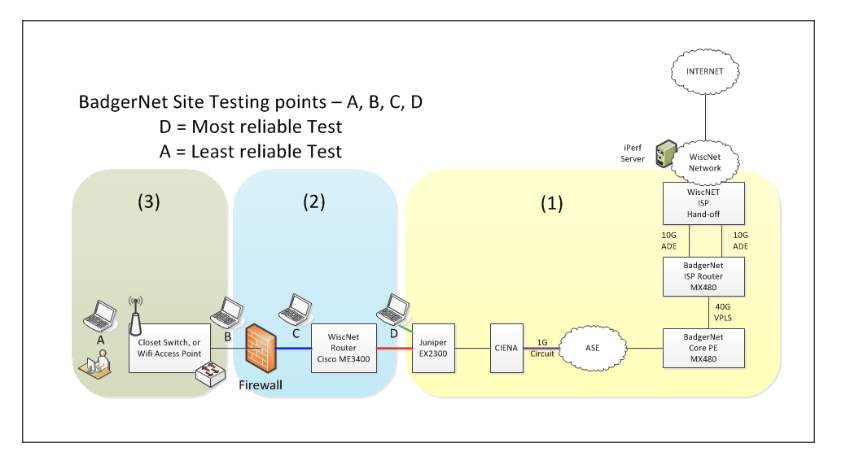...
| Table of Content Zone | |
|---|---|
|
Overview - Please Ready First
| Info |
|---|
The overview portion of this document has been created by BadgerNet / AT&T and edited by WiscNet. Its intent is to explain the requirements needed in order to procure accurate circuit testing results |
Internet speed tests results may be impacted by following variables:
1) Speed testing tool
2) Location of testing laptop/PC in the network
3) Time of day when test is run
Speed Testing Tools
Most of our members test their internet connection speeds using online browser based tests against servers hosted somewhere on the Internet, for example, http://speedtest.wiscnet.net/ . These tests work fine for low bandwidth internet services but don’t scale well for high speed internet connections. In order to get an accurate speed test a different testing tool like iperf should be used.
WiscNet members can download iperf from the WiscNet website. Find the location from which to download IPERF, and instructions on how to install and run the IPERF on this document under the section titled "WiscNet hosted Iperf
Location of testing laptop/PC in the network
Location of the testing PC/Laptop is critical for accurate test results. Note, from the diagram below, that location D is the best place to test your Internet speed from. The reliability of test results go down as we move the test point to C, B and A.
The configuration and capacity of the laptop is equally critical for the accuracy of circuit testing. Please ensure your laptop network cards and configuration are Gig/Capable.
Time of Day
Browser-based speed test results can also vary based on time of day, depending on the bandwidth consumed by the site users at the time the tests are run. For example, if a site has a 100Mbps connection and the users at the site are already consuming 60Mbps download and 25 Mbps upload sustained bandwidth for their business use, the test results will only show 40Mbps download and 75Mbps upload speeds. Therefore, it is recommended that these tests are run before and after business hours if you are using a browser base testing tool.
Mid-day Testing
Some WiscNet members desire to run speed test during business hours to see if they are getting full bandwidth during the day. In others instances, WiscNet will require the test to by-pass any LAN equipment in order to isolate the testing entirely to the circuit. Note that an accurate mid-day test with iperf will be service impacting. In order to run an accurate test during the day, a test window with be scheduled with WiscNet and in some cases with AT&T and WiscNet. The test will entail disconnecting the red cable, as shown in the drawing below, and connecting a laptop to the juniper switch at point D, thus effectively isolating the WAN from the site LAN. Disconnecting the red cable will disrupt service for the site users.
WiscNet hosted speedtest.net
...