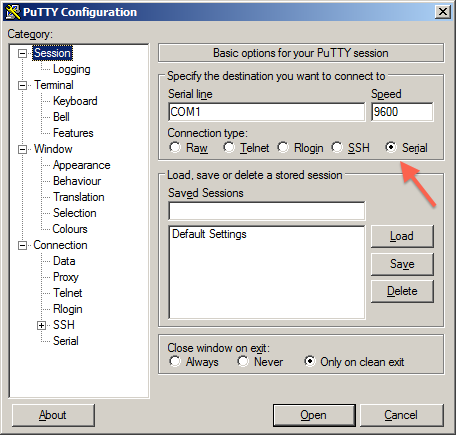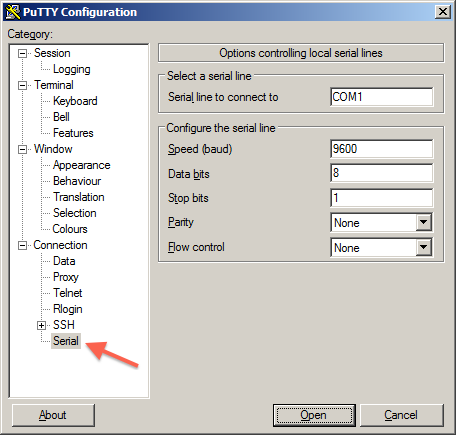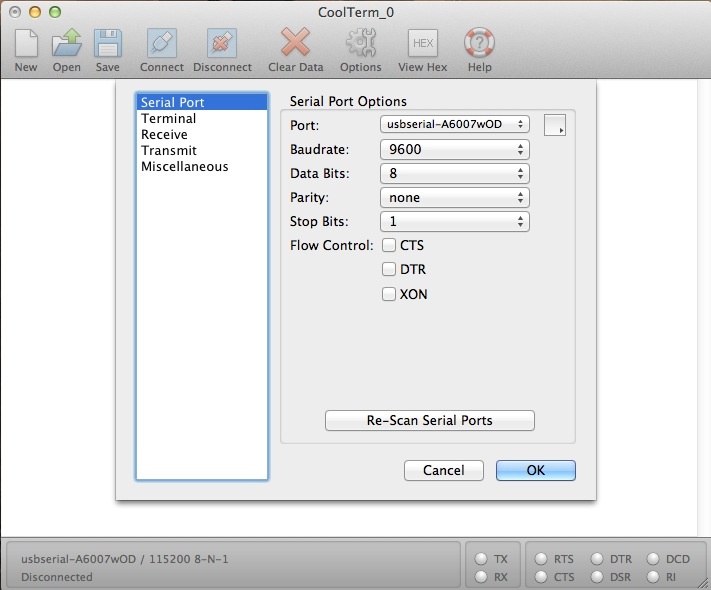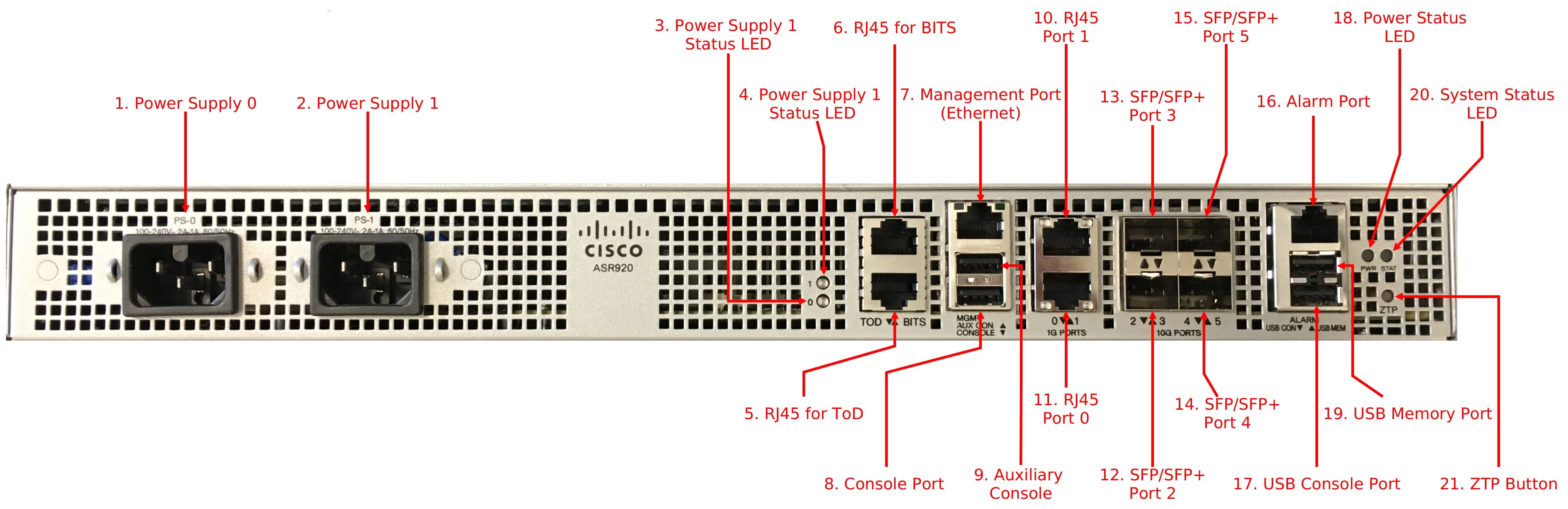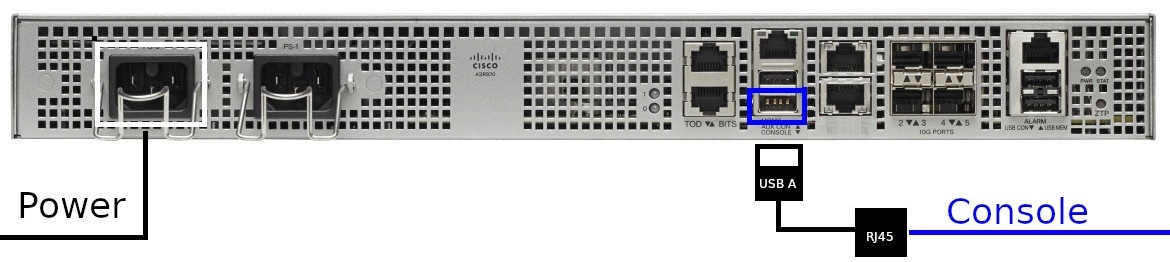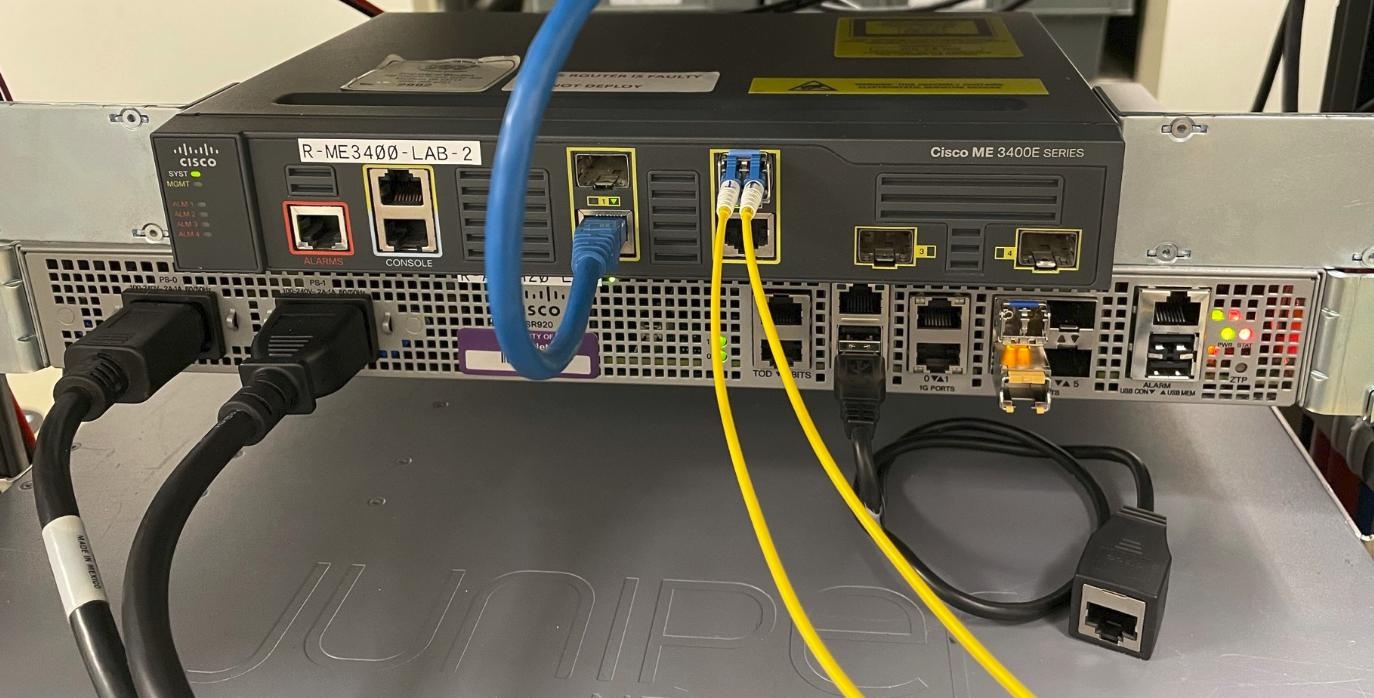...
Instructions on how gain console access on WiscNet Managed CPE's. This may be required if there is some sort of failure or troubleshooting required on the device.
Software
Many terminal applications are available. Some A terminal applications is required. Many choices exist, some examples below. All will be configured as:
- COM Serial port: varies
- Speed: 9600
- Data Bits: 8
- Stop Bits: 1 1x
- Flow Control: 1
ASR920
ASR920 supports two methods of console connectivity. "Serial Port" connects to port 8 below. "USB Port" connects to port 17 below.
RS232 Serial port | Image | ||||||||||||
|---|---|---|---|---|---|---|---|---|---|---|---|---|---|
Port 8 on diagram. This is a USB-A shaped RS232 port (traditionally DB9/RJ45) and is NOT an actual USB port. Using this port requires:
+ OR |
| ||||||||||||
Connect to port 8 on diagram above (pictured connected on right - lower device) | |||||||||||||
Set terminal software to 9600-N-8-1 | |||||||||||||
USB port | |||||||||||||
Port 17 on diagram above. Requires:
| |||||||||||||
ME3400
RS232 Serial port | |
|---|---|
Requires
| OR |
| Connect to port 3 in diagram to right | |