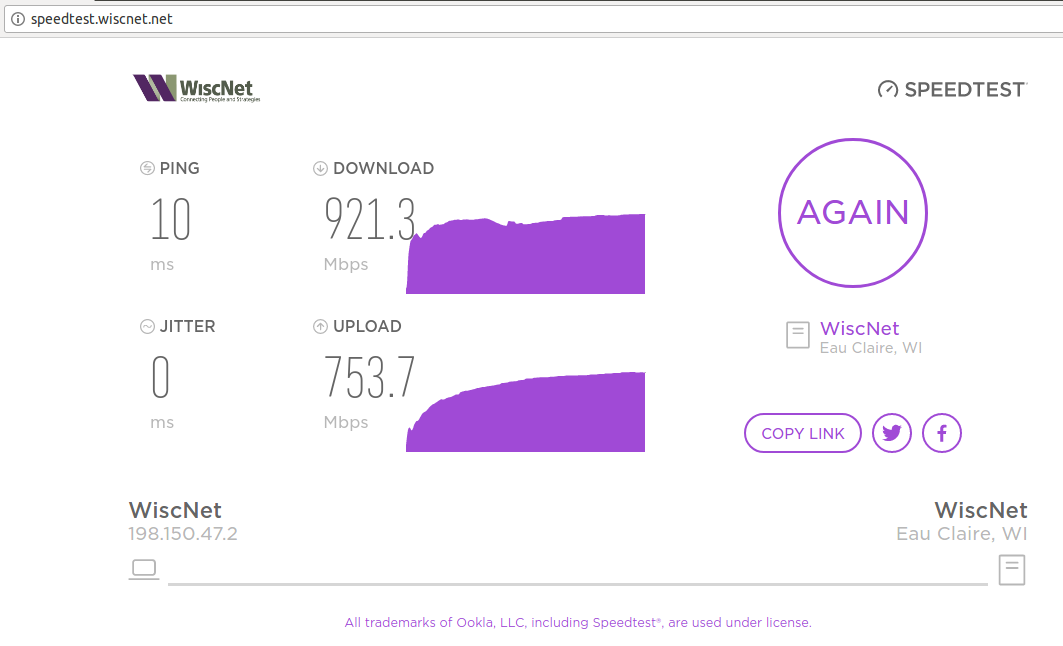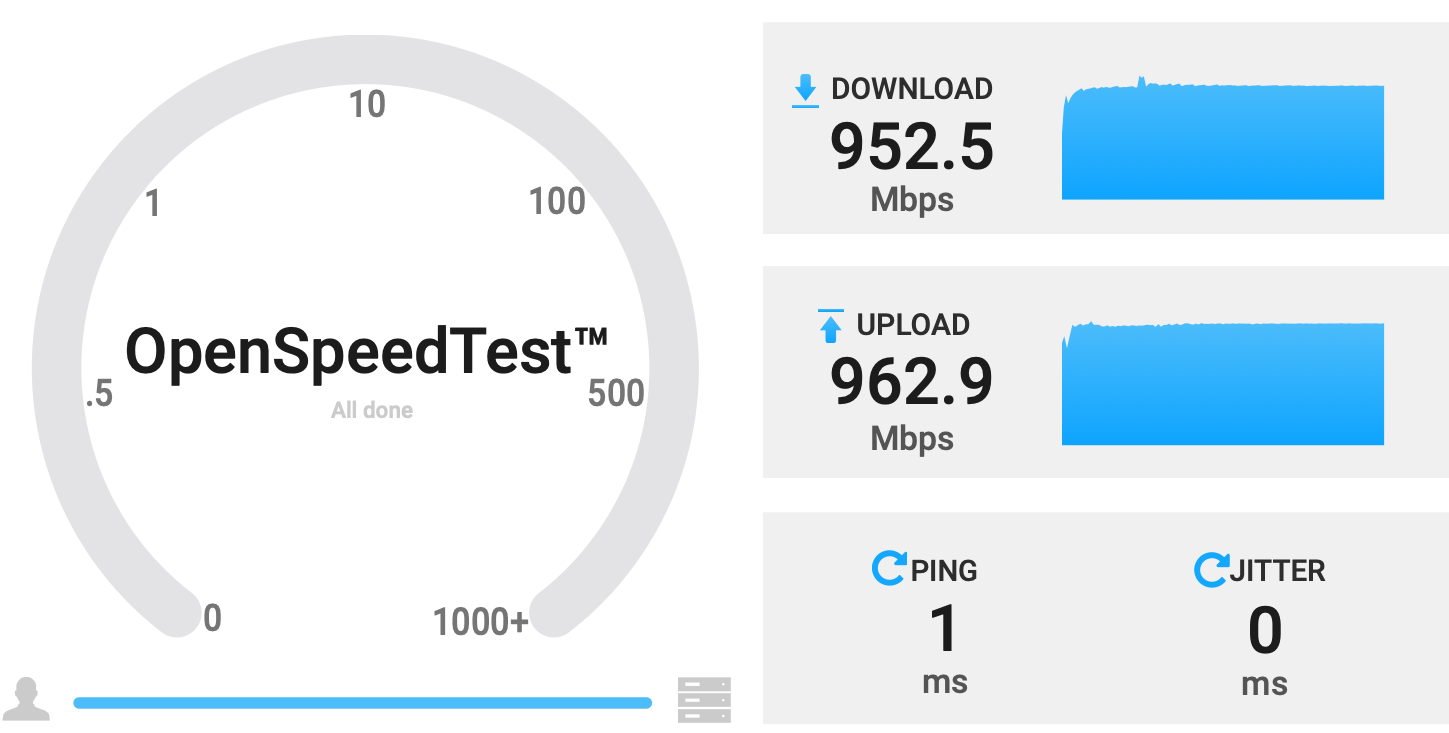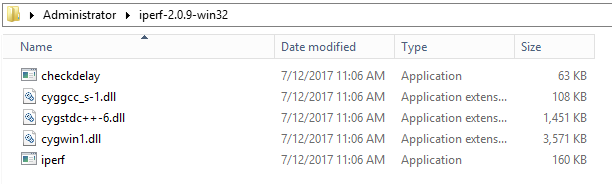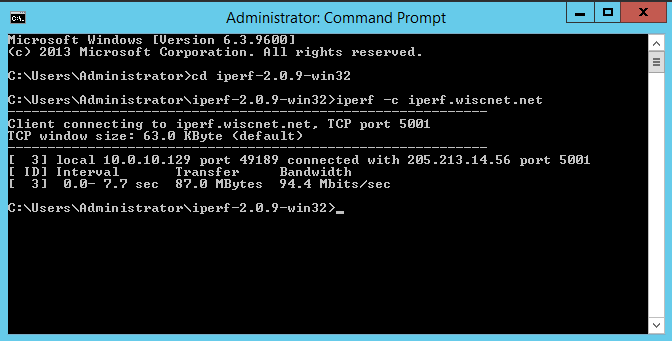...
| Table of Content Zone | |
|---|---|
|
WiscNet hosted speedtest.net
Considerations
- For best results test with a wired (copper/fiber) connection.
- The performance of the computer running this test may have a significant impact on the test results.
- Other activity on your network may impact your test results significantly.
- For better results, bypass your network during and outage window and test directly from the Network Access handoff.
- If this is not an option, we recommend connecting your test computer to your network as close as possible to the Network Access handoff.
- graphs.wiscnet.net uses 5 minute polling and averages, so short speed tests that will fall within a 5 minute polling cycle won't be reflected as maximums on graphs.wiscnet.net.
- iperf3 performance is better than web browser based tests.
Web Browser Speed Tests
| Site | Description | Screenshot |
|---|
...
...
WiscNet hosted Iperf
| WiscNet's locally hosted web based speed test site. This server has 100Gbps connectivity and runs OpenSpeedTest. | ||
Alternate speed test hosted by Netflix but served from WiscNet's network (if you are coming from WiscNet) |
WiscNet iperf Speed Tests
Iperf Info
- iperf is a network testing tool used Iperf is a commonly used network testing tool to help measure network throughput, iperf is developed by ESnet / Lawrence Berkeley National Laboratory.
Iperf is an open source tool. There are clients for Windows, Mac, Linux, Bsd, etc. - Iperf operates where one end is the client, the other is the server. WiscNet runs an Iperf version 2 server in Eau Claire, WI.
- The server is restricted to WiscNet IP addresses.
- Iperf2 and iperf3 are incompatible
- iperf.wiscnet.net runs a TCP Iperf server on the default port (5001)
- iperf.wiscnet.net runs a UDP Iperf server on port 5002
- iperf.ipv6.wiscnet.net runs a v6 TCP Iperf server on port 5003
- iperf.ipv6.wiscnet.net runs a v6 UDP Iperf server on port 5004
Some common Iperf flags
Enter iperf -h or man iperf depending on your operating system. Here are some common flags:
...
-b 250m...
-L...
-r...
- For more information please visit:
- WiscNet hosts both iperf2 and iperf3
- Use iperf3 per recommendations below
- Both are on the server iperf.wiscnet.net
- iperf.wiscnet.net is only available to WiscNet members
- WiscNet also hosts a perfsonar server, which is available publicly - https://www.perfsonar.net/
iperf3 Installation
There are many publicly available guides online. Here are some common examples:
Windows with Windows Subsystem for Linux (Debian/Ubuntu):
| Info |
|---|
Windows .exe is not officially supported, see this page for reasons. If you must use Windows, please install Windows Subsystem for Linux |
| Code Block |
|---|
sudo apt install iperf3 |
macOS with Homebrew:
| Code Block |
|---|
brew install iperf3 |
Linux - Redhat:
| Code Block |
|---|
sudo dnf install iperf3 |
Linux - Debian:
| Code Block |
|---|
sudo apt install iperf3 |
iperf3 Test Examples
We recommend using iperf3 TCP tests with four parallel threads when possible for up to 10Gbps tests. UDP tests (not documented here) may cause a service interruption if not used carefully.
iperf3 Download Test
iperf3 testing download speeds from the member's perspective, 4 threads in parallel, for 900 seconds/15 minutes, using TCP. The [SUM] row results in Mbits/sec or Gbits/sec.
| Code Block |
|---|
iperf3 |
Examples
Unidirectional 1Gbps circuit test
| Code Block |
|---|
iperf -c iperf.wiscnet.net -t 10 -P 4 -ut -b900 250m -i1 |
...
*Firewall settings and NAT will likely impact a bidirectional test and cause it to fail
-R |
| Code Block | ||||
|---|---|---|---|---|
| ||||
iperf3 | ||||
| Code Block | ||||
iperf -c iperf.wiscnet.net -tP 104 -Pt 4900 -u -b 250m -i1 -r -L 6001 |
TCP vs UDP testing
Iperf uses TCP by default. TCP has built in congestion avoidance. If TCP detects any packet loss, it assumes that the link capacity has been reached, and it slows down. This works very well, unless there is packet loss caused by something other than congestion. If there is packet loss due to errors, TCP will back off even if there is plenty of capacity. iperf allows TCP to send as fast as it can, which generally works to fill a clean, low latency link with packets. If a path is not clean/error free or has high latency, TCP will have a difficult time filling it. For testing higher capacity links and for links with higher latency, you will want to adjust the window size (-w option). See the KB article on TCP performance for more background.
By using the -u option, you have told iperf to use UDP packets, rather than TCP. UDP has no built in congestion avoidance, and iperf doesn't implement it either. When doing a UDP test, iperf requires that the bandwidth of the test be specified. If it isn't, it defaults to 1Mb/s. You can use the -b option to specify bandwidth to test. iperf will then send packets at the request rate for the requested period of time. The other end measures how many packets are received vs how many were sent and reports its results.
Installation Guides
Microsoft Windows
- Download and extract iperf2: iperf-2.0.9-win32.zip
- Right-click the downloaded iperf-2.0.9-win32.zip file and extract the contents of the .zip to any folder (seen here under \Users\Administrator)
Open a command prompt and navigate to the extracted iperf2 folder:
| Code Block |
|---|
cd \Users\Administrator\iperf-2.0.9-win32
dir |
...
Now you can run your desired iperf test:
R
<output shortened/omitted>
- - - - - - - - - - - - - - - - - - - - - - - - -
[ 7] 8.00-9.00 sec 31.6 MBytes 265 Mbits/sec
[ 9] 8.00-9.00 sec 20.2 MBytes 170 Mbits/sec
[ 11] 8.00-9.00 sec 33.4 MBytes 280 Mbits/sec
[ 13] 8.00-9.00 sec 25.5 MBytes 214 Mbits/sec
[SUM] 8.00-9.00 sec 111 MBytes 929 Mbits/sec
<repeats until the test is completed>
<output shortened/omitted>
|
iperf3 Upload Test
iperf3 testing download speeds from the member's perspective, 4 threads in parallel, for 900 seconds/15 minutes, using TCP. The [SUM] row results in Mbits/sec or Gbits/sec. "-R" for reverse added to this test.
| Code Block |
|---|
iperf3 |
Apple macOS
...
-c iperf.wiscnet.net |
...
- |
...
P 4 -t 900 |
| Code Block | ||||
|---|---|---|---|---|
| ||||
iperf3 -c iperf.wiscnet.net |
...
-P |
...
4 |
...
-t |
...
900 |
...
*nix
- Many Lunix and Unix distros will have iperf in official repositories. Make sure to install iperf2 (iperf), not iperf3
Ubuntu
...
<output shortened/omitted>
- - - - - - - - - - - - - - - - - - - - - - - - -
[ 7] 8.00-9.01 sec 22.4 MBytes 187 Mbits/sec
[ 9] 8.00-9.01 sec 24.9 MBytes 208 Mbits/sec
[ 11] 8.00-9.01 sec 22.4 MBytes 187 Mbits/sec
[ 13] 8.00-9.01 sec 41.4 MBytes 346 Mbits/sec
[SUM] 8.00-9.01 sec 111 MBytes 928 Mbits/sec
<repeats until the test is completed>
<output shortened/omitted> |
Specifying IPv4 or IPV6
- iperf.wiscnet.net listens on v4 and v6. If you wish to test only v4 or only v6, please use the hostnames below (same server)
- iperf-ipv4.wiscnet.net
- iperf-ipv6.wiscnet.net
...