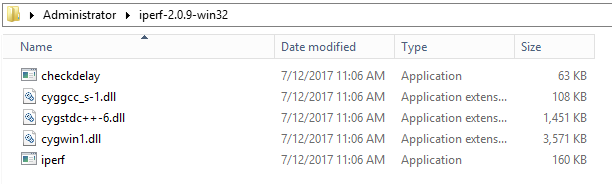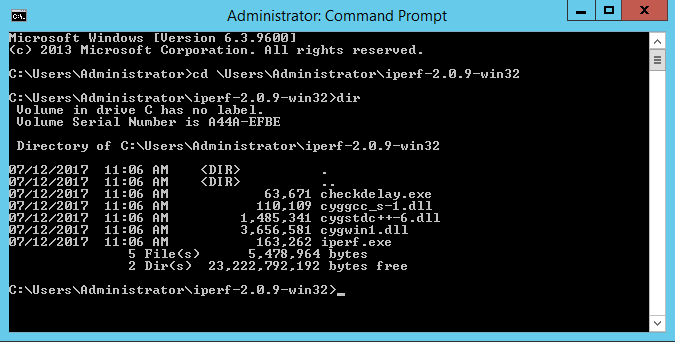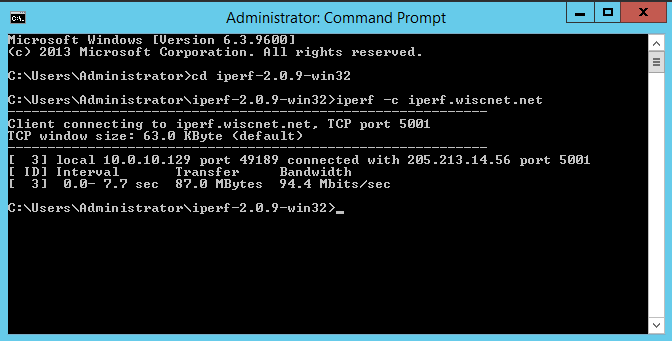...
Installation Guides
Apple macOS
| Expand | ||||||||||
|---|---|---|---|---|---|---|---|---|---|---|
| ||||||||||
macOS - Install
macOS - Example
|
*nix
| Expand | ||||||||||
|---|---|---|---|---|---|---|---|---|---|---|
| ||||||||||
Many Lunix and Unix distros will have iperf in official repositories. Make sure to install iperf2 (iperf), not iperf3, to have compatability with WiscNet's iPerf server. Ubuntu - Install
Ubuntu - Example
|
Microsoft Windows
| Expand | ||
|---|---|---|
| ||
Windows - Install |
Windows - Example |