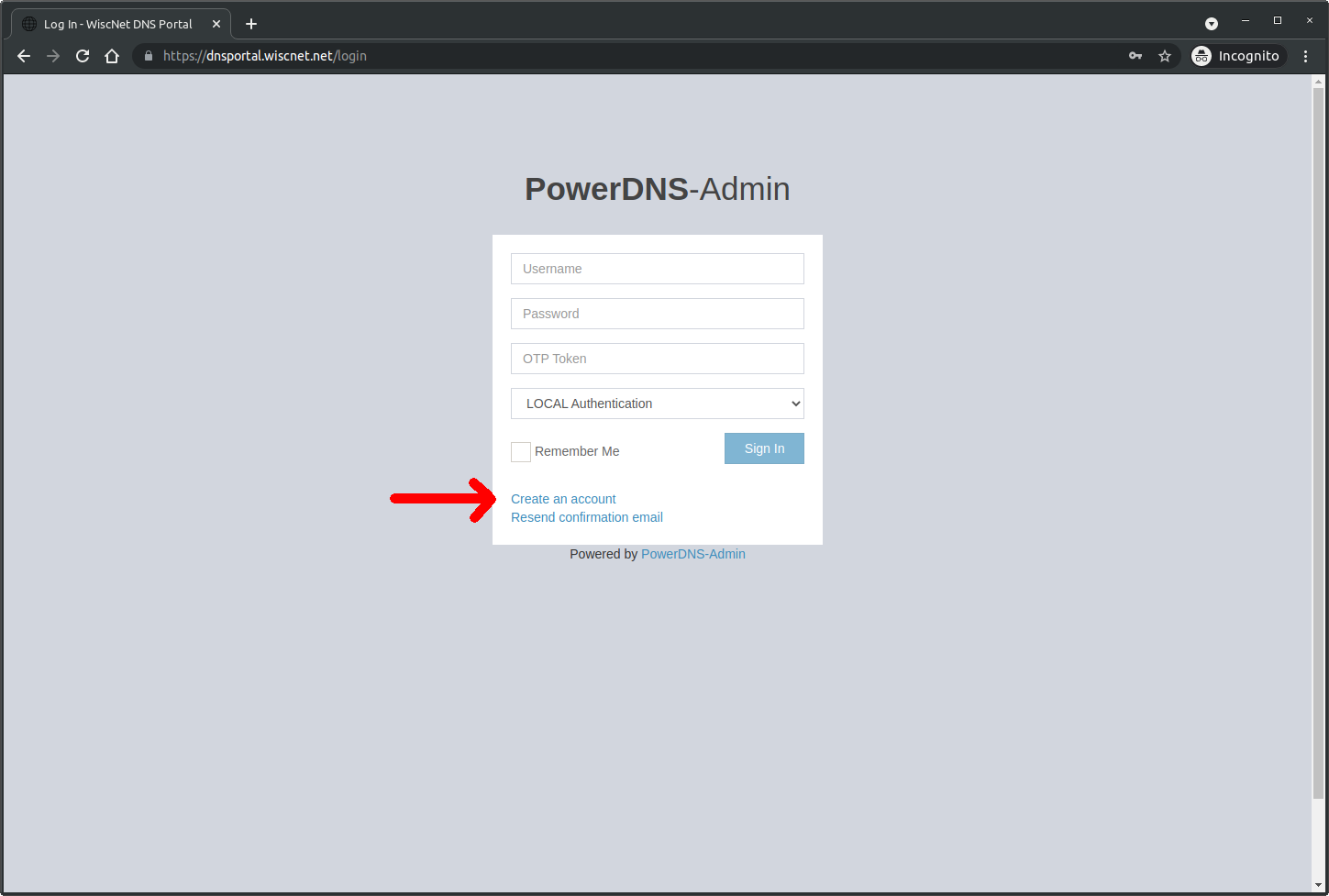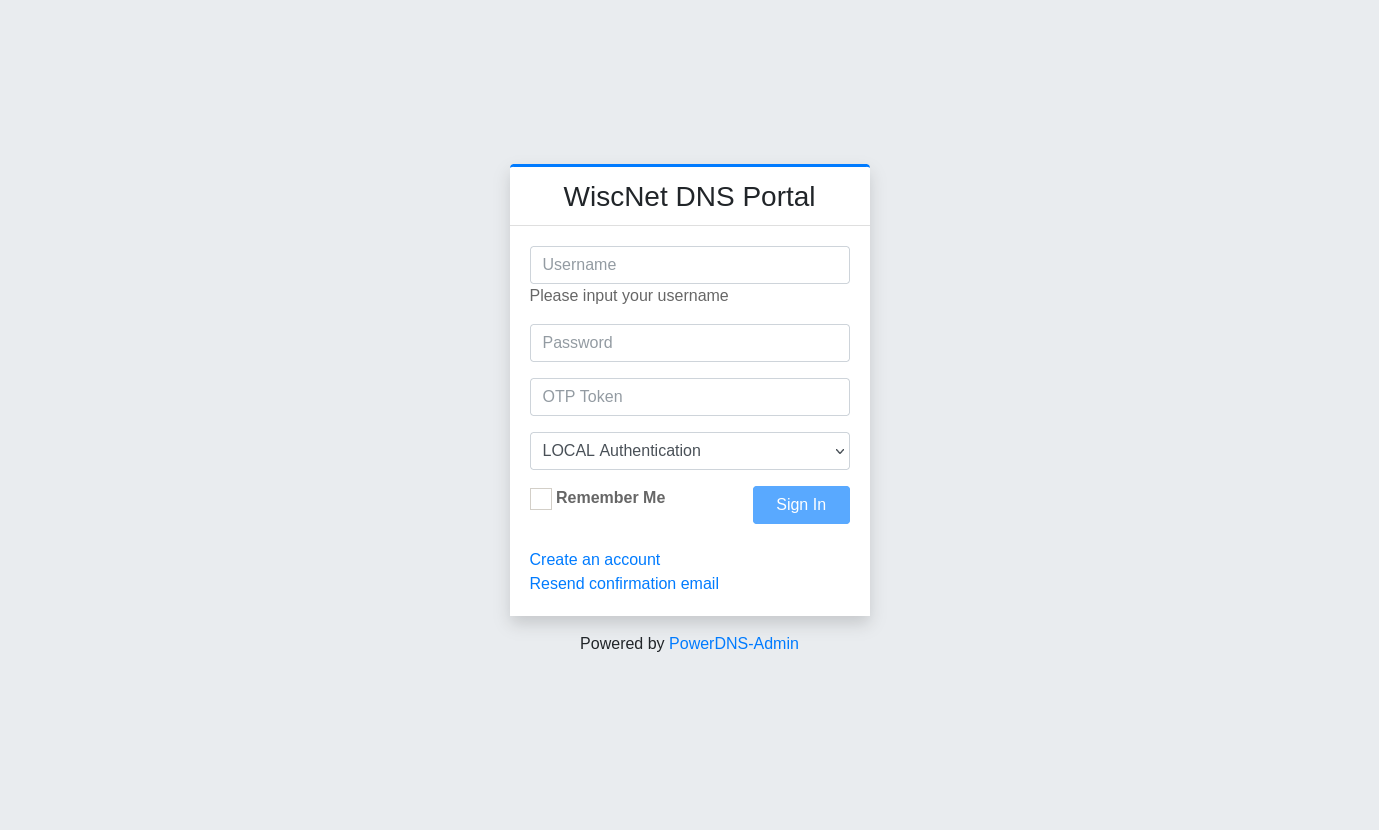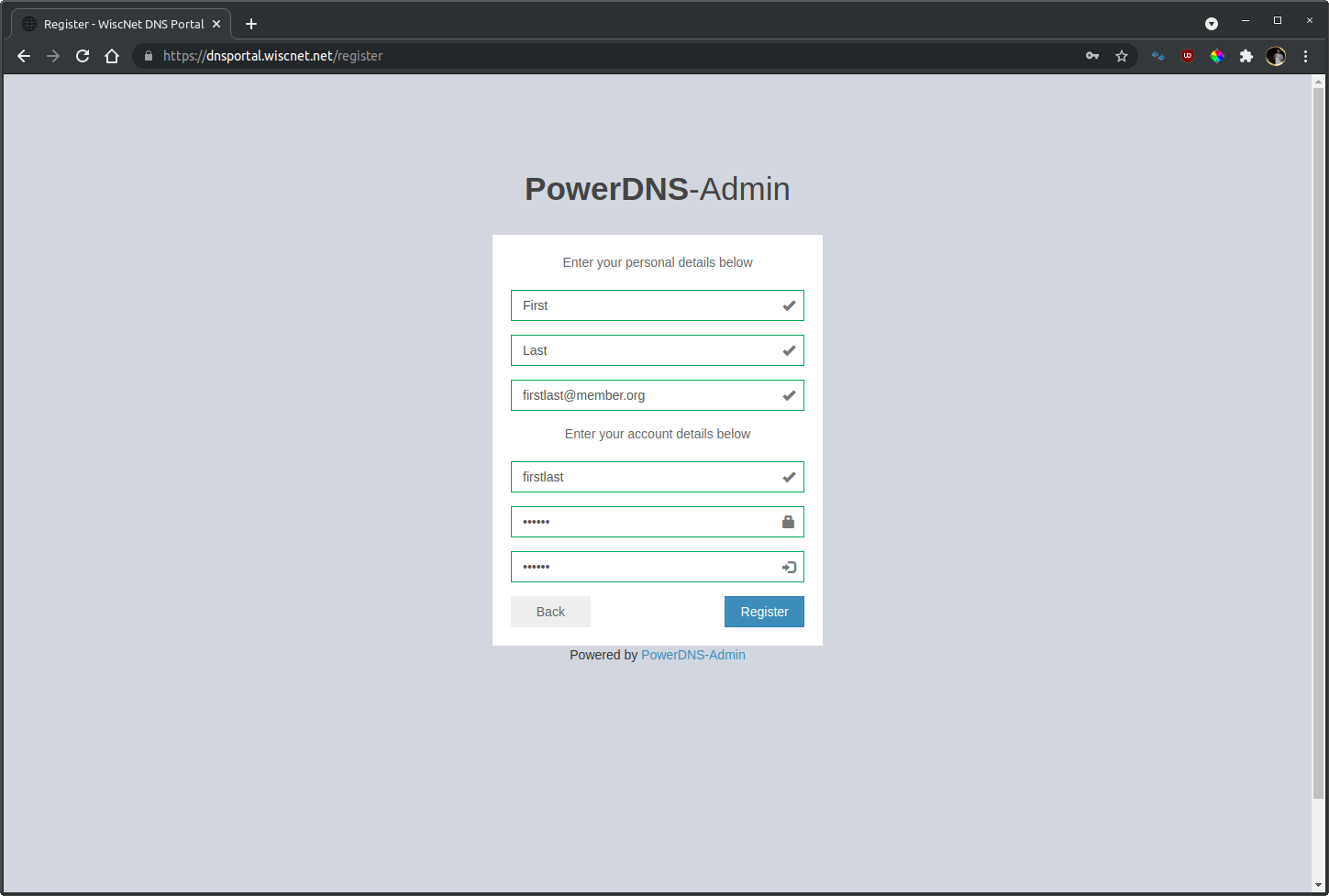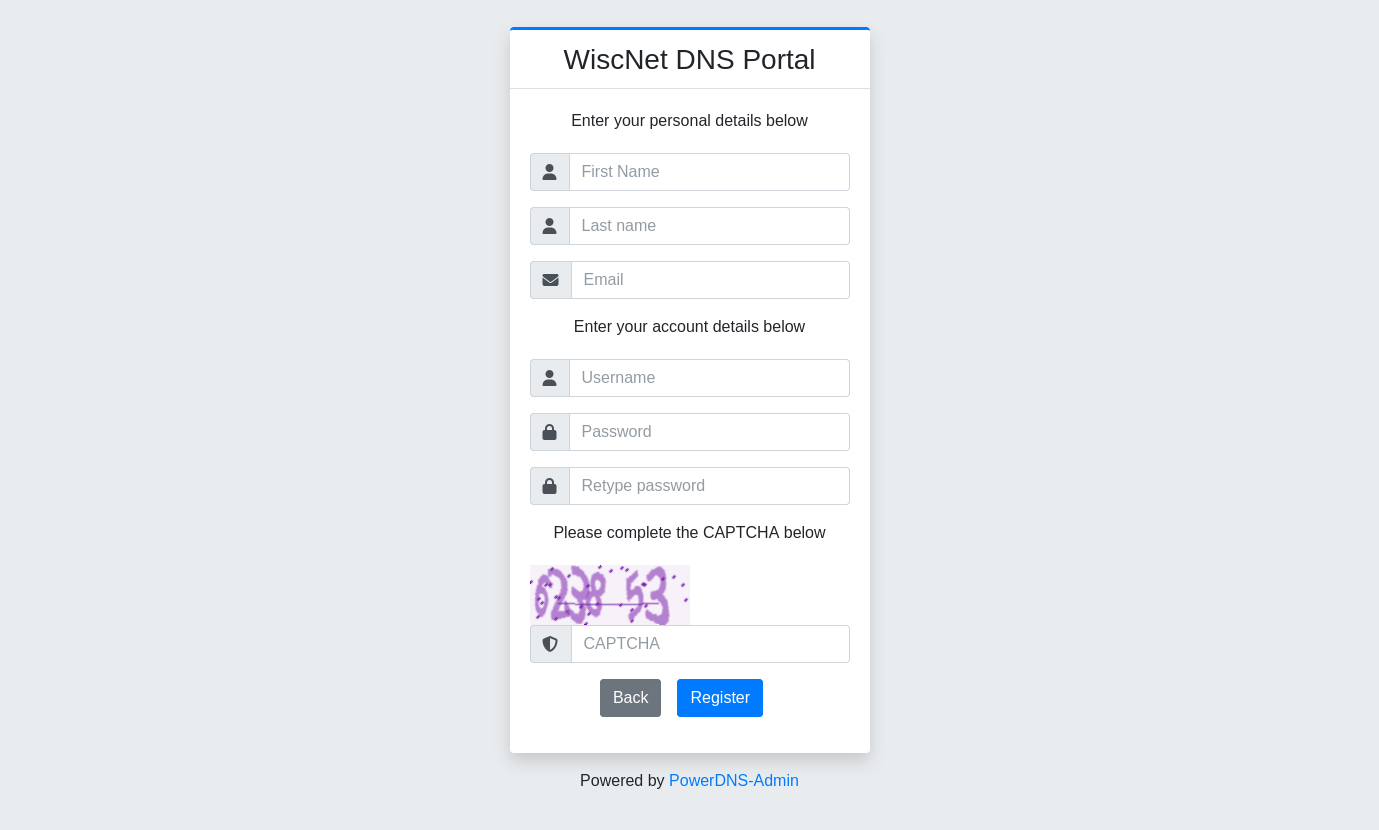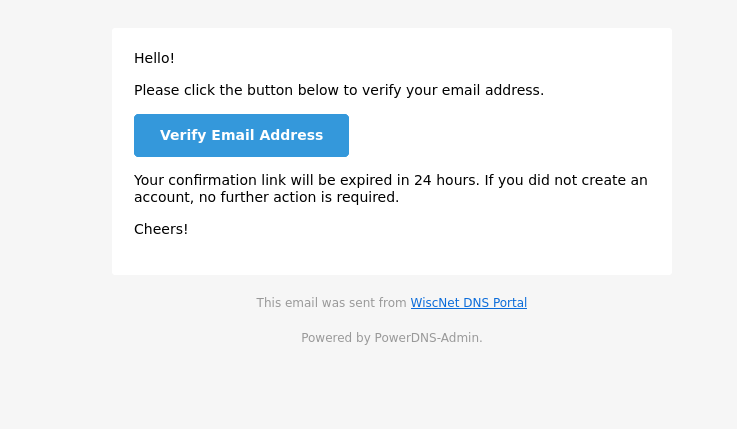...
| Instructions | Screenshot | ||||||
|---|---|---|---|---|---|---|---|
Go to https://dnsportal.wiscnet.net/ Click Create Account | |||||||
Fill out the following details:
Click
| |||||||
You will receive an email with a verification link. The link is valid for 24 hours This email comes from wndns@wiscnet.net | |||||||
Once you have verified your account, contact support@wiscnet.net to request account activation. Please include a list of domains that should be associated with your account. |
...