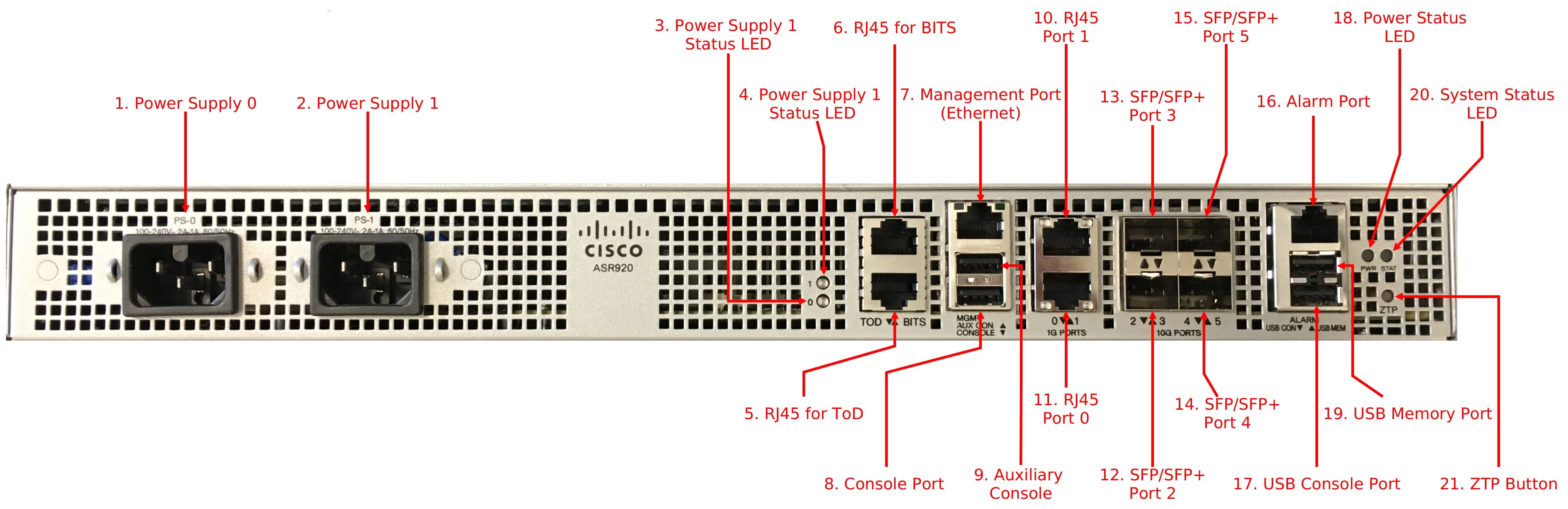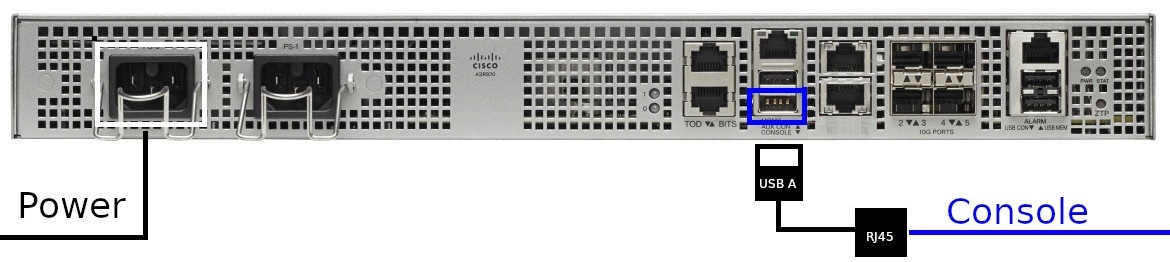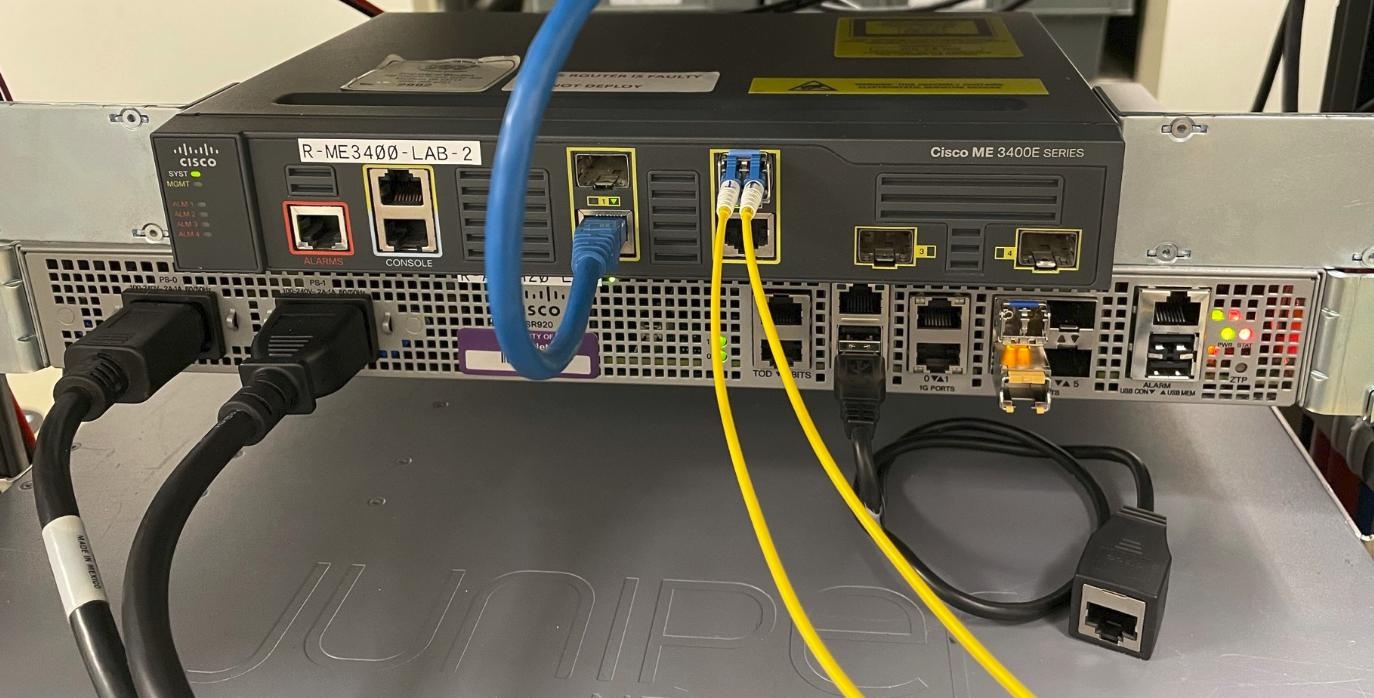You are viewing an old version of this page. View the current version.
Compare with Current
View Page History
Version 1
Next »
Error rendering macro 'children'
Cannot invoke "com.atlassian.confluence.spaces.Space.getId()" because "space" is null
Instructions on how gain console access on WiscNet Managed CPE's. This may be required if there is some sort of failure or troubleshooting required on the device.
ASR920
ASR920 supports two methods of console connectivity. "Serial Port" connects to port 8 below. "USB Port" connects to port 17 below.
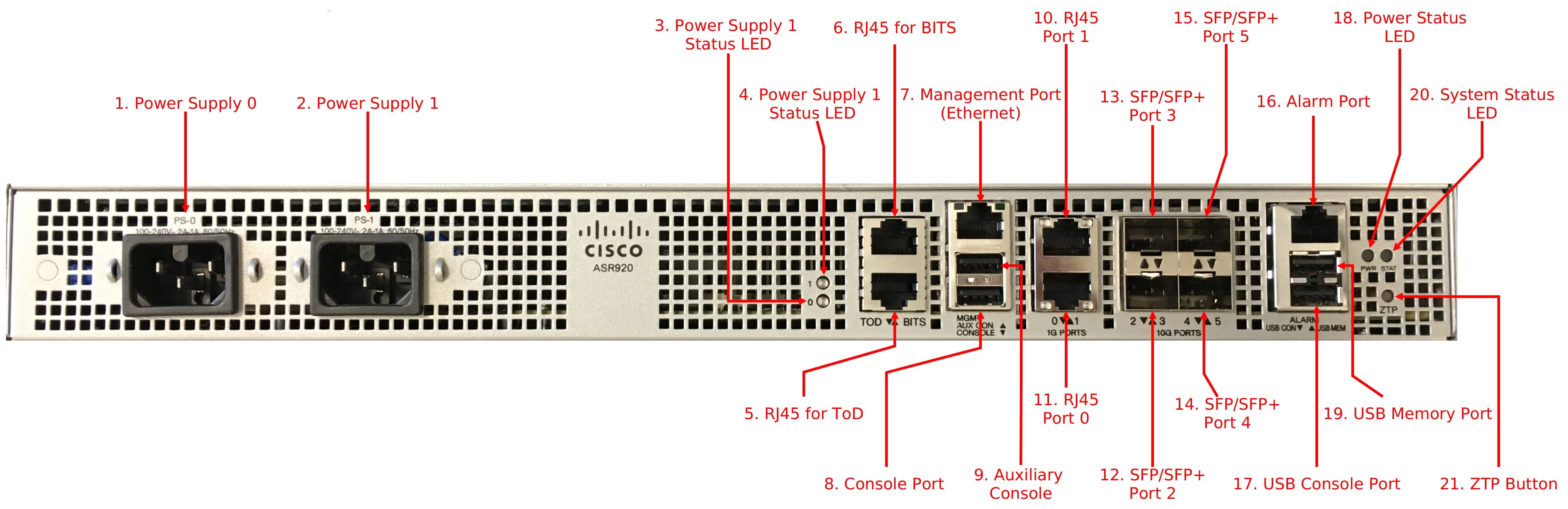
Serial port |
|
|
|---|
Port 8 on diagram. Requires: - Cisco ARS-CONS-KIT adapter USB-A to RJ45 female
- RS232 port on laptop/PC. Traditionally a USB to DE9 cable
- Cisco rollover console cable. Traditionally RJ45 male to DB-9 female
- Note that items 2 and 3 above are sometimes consolidated in to a single USB-A or USB-C to RJ45 male cable
| |
|
| Connect to port 8 on diagram above (pictured connected on right) | |
|
| |
|
|
|
|
USB port |
|
|
|---|
Port 17 on diagram. Requires: - USB-A to USB-A cable, such as Monoprice 5443
- Drivers: asr-9xx_usbconsole_drivers.zip
| |
|
|
|
|
|
|
|
ME3400
|
|
|---|
Requires - RS232 port on laptop/PC. Traditionally a USB to DE9 cable
- Cisco rollover console cable. Traditionally RJ45 male to DB-9 female
- Note that above are sometimes consolidated in to a single USB-A or USB-C to RJ45 male cable
| |
| Connect to port 3 in diagram to right |
|
|
|