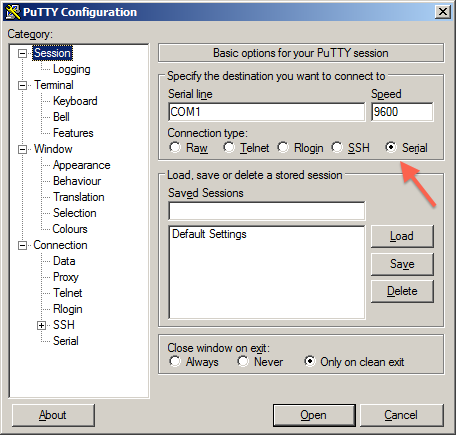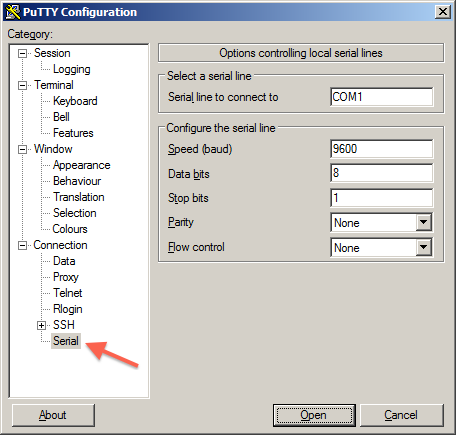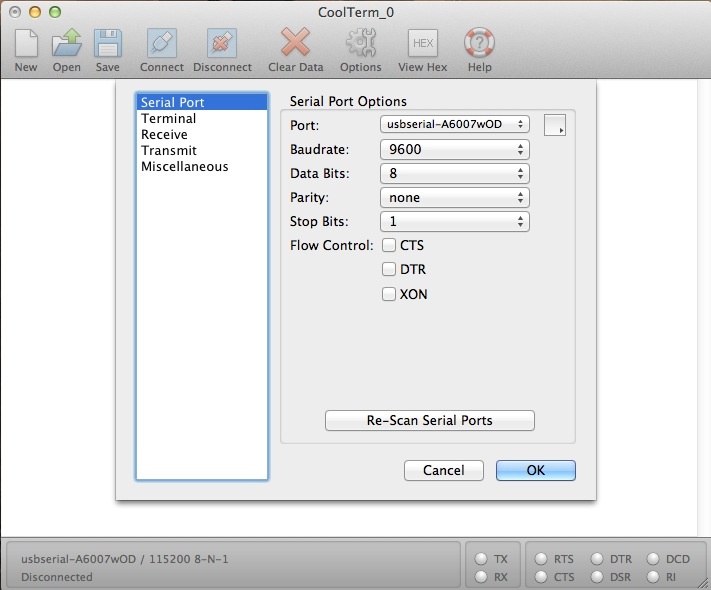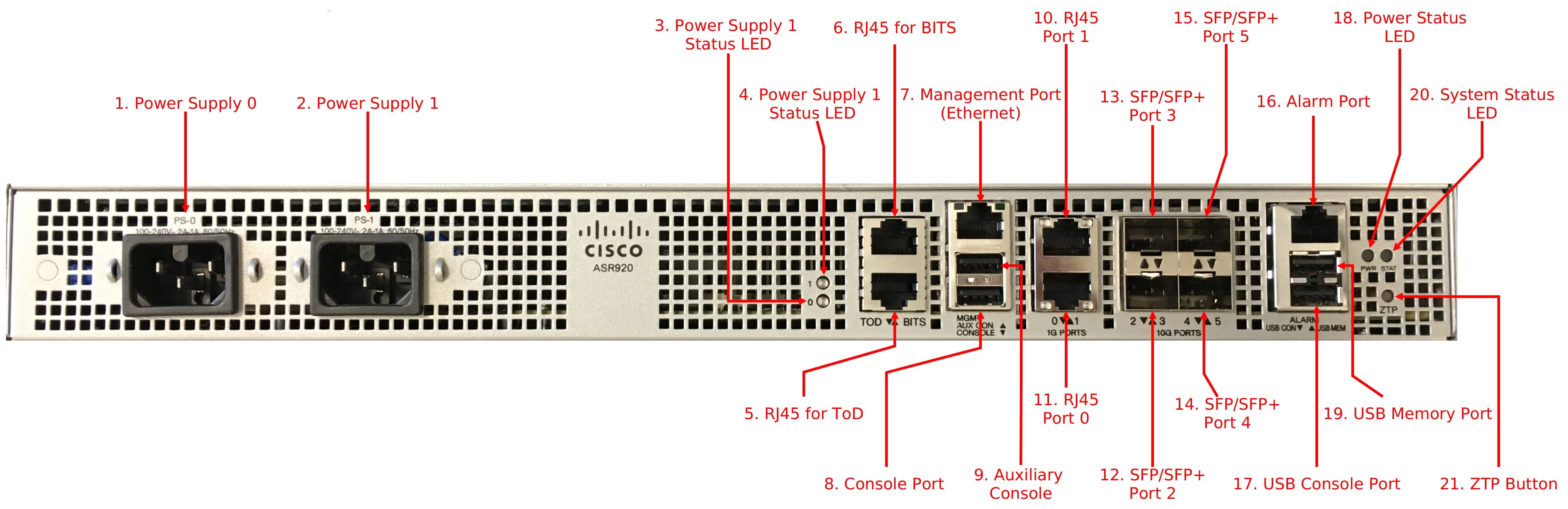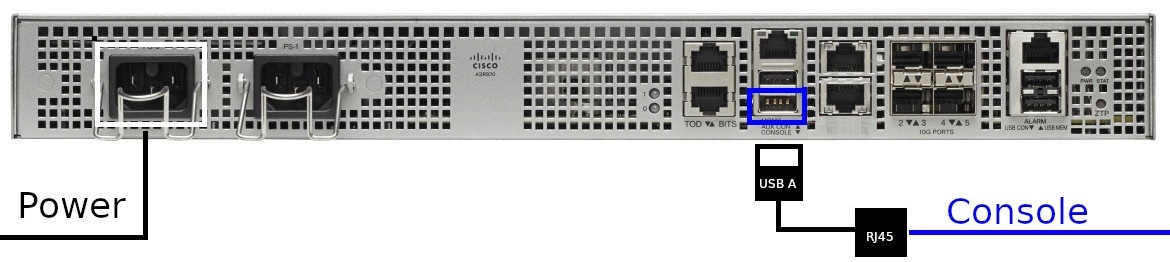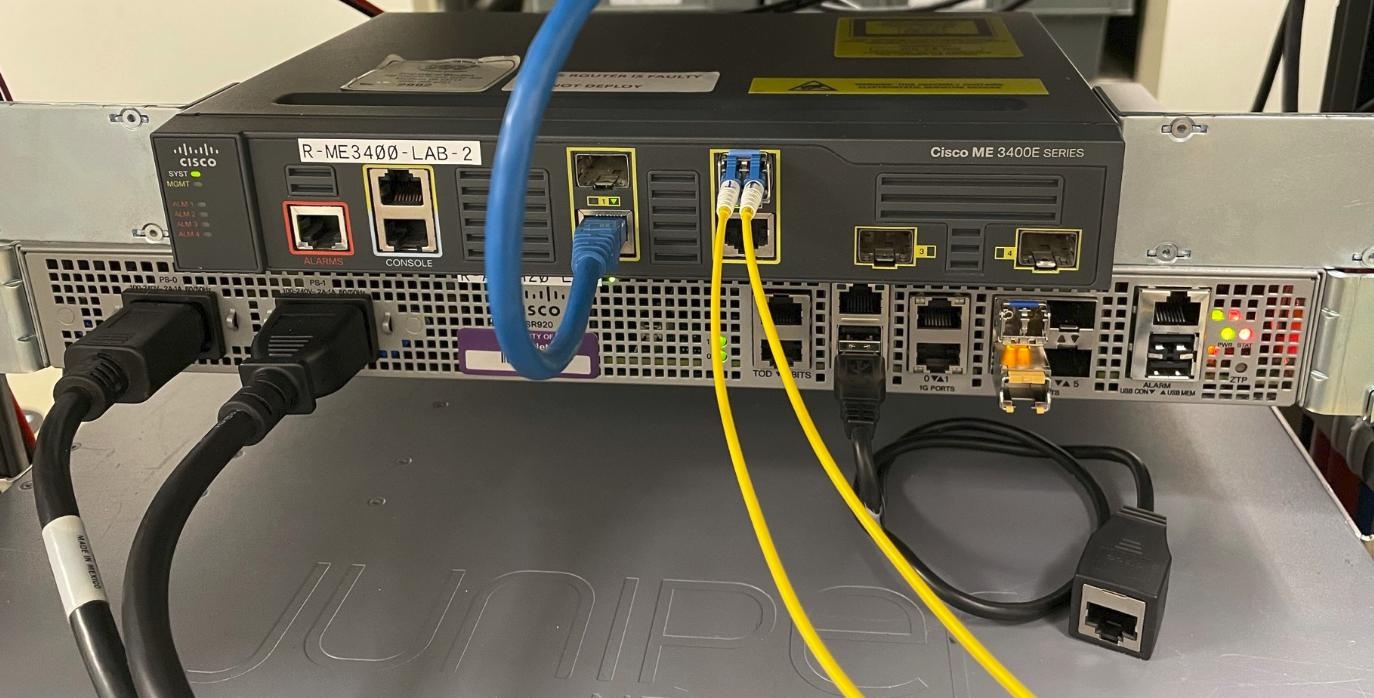Instructions on how gain console access on WiscNet Managed CPE's. This may be required if there is some sort of failure or troubleshooting required on the device.
Software
A terminal applications is required. Many choices exist, some examples below. All will be configured as:
- Serial port: varies
- Speed: 9600
- Data Bits: 8
- Stop Bits: 1x
- Flow Control: 1
ASR920
ASR920 supports two methods of console connectivity. "Serial Port" connects to port 8 below. "USB Port" connects to port 17 below.
Serial port | |
|---|---|
Port 8 on diagram. Requires:
Note that items 2 and 3 above are sometimes consolidated in to a single USB-A or USB-C to RJ45 male cable | + OR + |
| Connect to port 8 on diagram above (pictured connected on right) | |
Set terminal software to 9600-N-8-1 | |
USB port | |
Port 17 on diagram. Requires:
| |
ME3400
Serial port | |
|---|---|
Requires
| OR |
| Connect to port 3 in diagram to right | |